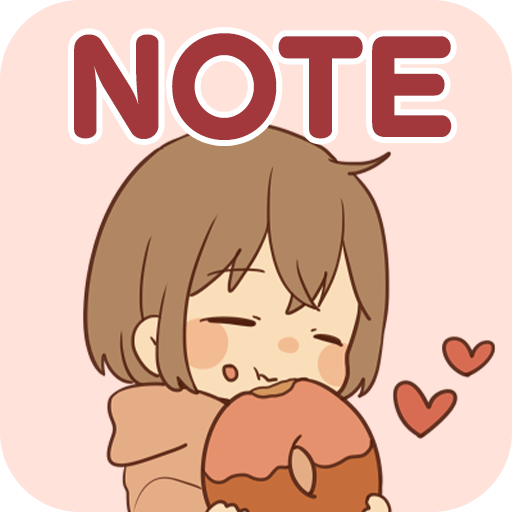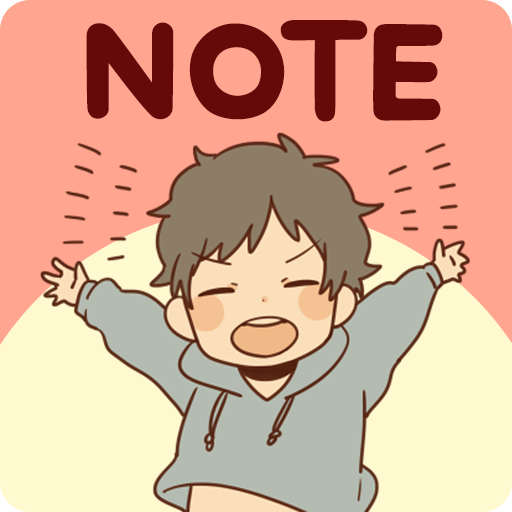
Frank-remark Sticky Note
العب على الكمبيوتر الشخصي مع BlueStacks - نظام أندرويد للألعاب ، موثوق به من قبل أكثر من 500 مليون لاعب.
تم تعديل الصفحة في: 27 ديسمبر 2019
Play Frank-remark Sticky Note on PC
Please tap on the widget, and you can write memo on it.
This application is a widget for your home screen and you can enjoy personalization of it. Keep pressing the home screen till an additional menu of widgets appears. Pick out “Sticky Note Frank-remark” from a list of widgets.
Let's play GACHA [Capsule Toys]. You'll get cute sticky note widgets.
(C) itsukiyu
http://twpf.jp/itsukiyu
https://twitter.com/itsukiyu/status/704158668317528064
Powered by ARTSPLANET
العب Frank-remark Sticky Note على جهاز الكمبيوتر. من السهل البدء.
-
قم بتنزيل BlueStacks وتثبيته على جهاز الكمبيوتر الخاص بك
-
أكمل تسجيل الدخول إلى Google للوصول إلى متجر Play ، أو قم بذلك لاحقًا
-
ابحث عن Frank-remark Sticky Note في شريط البحث أعلى الزاوية اليمنى
-
انقر لتثبيت Frank-remark Sticky Note من نتائج البحث
-
أكمل تسجيل الدخول إلى Google (إذا تخطيت الخطوة 2) لتثبيت Frank-remark Sticky Note
-
انقر على أيقونة Frank-remark Sticky Note على الشاشة الرئيسية لبدء اللعب