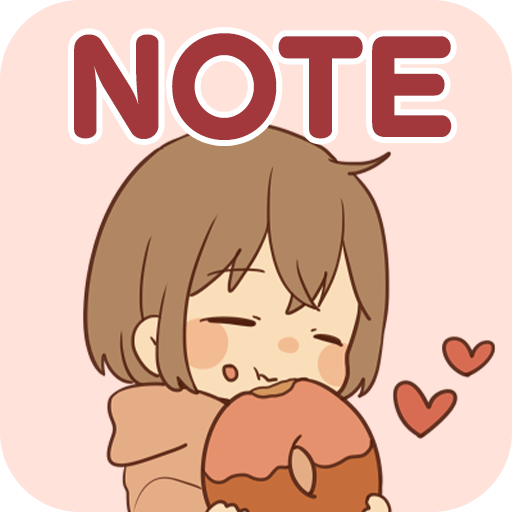메모장 Sticky Note Frank-remark
맞춤 설정 | peso.apps.pub.arts
5억명 이상의 게이머가 신뢰하는 안드로이드 게임 플랫폼 BlueStacks으로 PC에서 플레이하세요.
Play Frank-remark Sticky Note on PC
This is a memo pad widget of "Frank-remark".
Please tap on the widget, and you can write memo on it.
This application is a widget for your home screen and you can enjoy personalization of it. Keep pressing the home screen till an additional menu of widgets appears. Pick out “Sticky Note Frank-remark” from a list of widgets.
Let's play GACHA [Capsule Toys]. You'll get cute sticky note widgets.
(C) itsukiyu
http://twpf.jp/itsukiyu
https://twitter.com/itsukiyu/status/704158668317528064
Powered by ARTSPLANET
Please tap on the widget, and you can write memo on it.
This application is a widget for your home screen and you can enjoy personalization of it. Keep pressing the home screen till an additional menu of widgets appears. Pick out “Sticky Note Frank-remark” from a list of widgets.
Let's play GACHA [Capsule Toys]. You'll get cute sticky note widgets.
(C) itsukiyu
http://twpf.jp/itsukiyu
https://twitter.com/itsukiyu/status/704158668317528064
Powered by ARTSPLANET
PC에서 메모장 Sticky Note Frank-remark 플레이해보세요.
-
BlueStacks 다운로드하고 설치
-
Google Play 스토어에 로그인 하기(나중에 진행가능)
-
오른쪽 상단 코너에 메모장 Sticky Note Frank-remark 검색
-
검색 결과 중 메모장 Sticky Note Frank-remark 선택하여 설치
-
구글 로그인 진행(만약 2단계를 지나갔을 경우) 후 메모장 Sticky Note Frank-remark 설치
-
메인 홈화면에서 메모장 Sticky Note Frank-remark 선택하여 실행