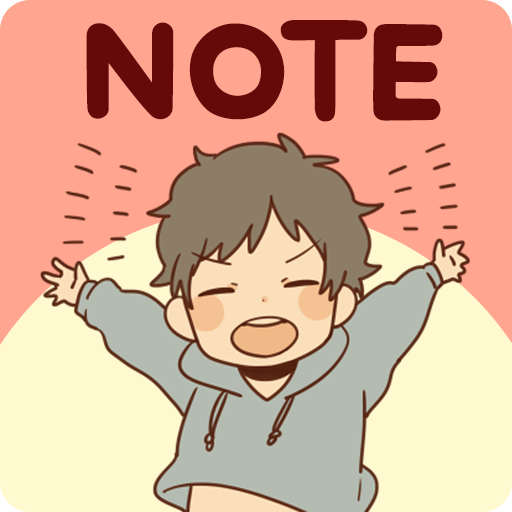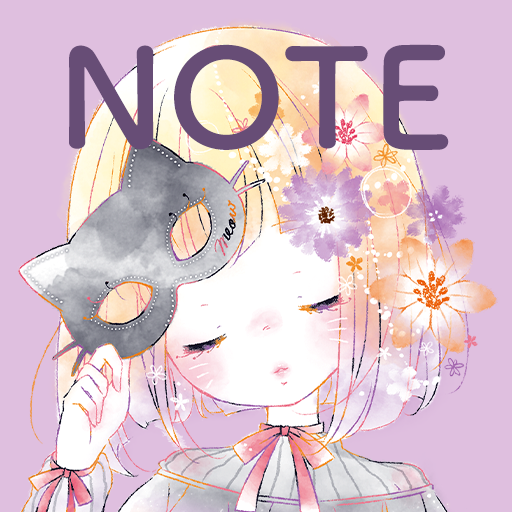Home screen Memo Obediently tell
العب على الكمبيوتر الشخصي مع BlueStacks - نظام أندرويد للألعاب ، موثوق به من قبل أكثر من 500 مليون لاعب.
تم تعديل الصفحة في: 14 يناير 2020
Play Home screen Memo Obediently tell on PC
Please tap on the widget, and you can write memo on it.
This application is a widget for your home screen and you can enjoy personalization of it. Keep pressing the home screen till an additional menu of widgets appears. Pick out “Sticky Note Obediently tell” from a list of widgets.
Let's play GACHA [Capsule Toys]. You'll get cute sticky note widgets.
Official tweets
https://twitter.com/itsukiyu
https://twitter.com/itsukiyu_yu/status/1155801381162254337
Powered by ARTSPLANET
العب Home screen Memo Obediently tell على جهاز الكمبيوتر. من السهل البدء.
-
قم بتنزيل BlueStacks وتثبيته على جهاز الكمبيوتر الخاص بك
-
أكمل تسجيل الدخول إلى Google للوصول إلى متجر Play ، أو قم بذلك لاحقًا
-
ابحث عن Home screen Memo Obediently tell في شريط البحث أعلى الزاوية اليمنى
-
انقر لتثبيت Home screen Memo Obediently tell من نتائج البحث
-
أكمل تسجيل الدخول إلى Google (إذا تخطيت الخطوة 2) لتثبيت Home screen Memo Obediently tell
-
انقر على أيقونة Home screen Memo Obediently tell على الشاشة الرئيسية لبدء اللعب