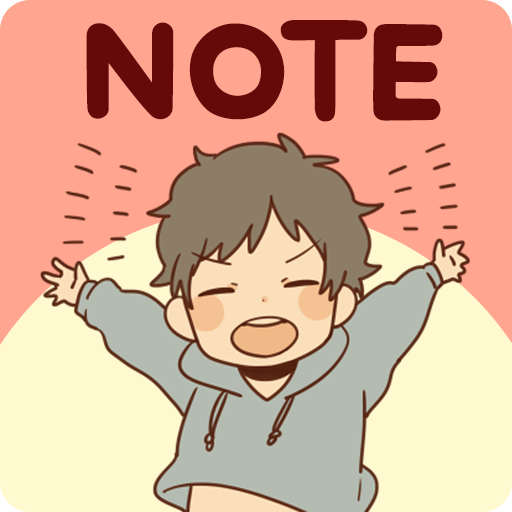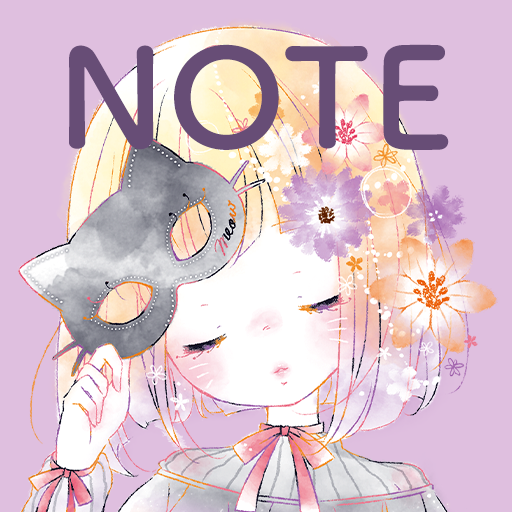Home screen Memo Obediently tell
Mainkan di PC dengan BlueStacks – platform Game-Game Android, dipercaya oleh lebih dari 500 juta gamer.
Halaman Dimodifikasi Aktif: 14 Januari 2020
Play Home screen Memo Obediently tell on PC
Please tap on the widget, and you can write memo on it.
This application is a widget for your home screen and you can enjoy personalization of it. Keep pressing the home screen till an additional menu of widgets appears. Pick out “Sticky Note Obediently tell” from a list of widgets.
Let's play GACHA [Capsule Toys]. You'll get cute sticky note widgets.
Official tweets
https://twitter.com/itsukiyu
https://twitter.com/itsukiyu_yu/status/1155801381162254337
Powered by ARTSPLANET
Mainkan Home screen Memo Obediently tell di PC Mudah saja memulainya.
-
Unduh dan pasang BlueStacks di PC kamu
-
Selesaikan proses masuk Google untuk mengakses Playstore atau lakukan nanti
-
Cari Home screen Memo Obediently tell di bilah pencarian di pojok kanan atas
-
Klik untuk menginstal Home screen Memo Obediently tell dari hasil pencarian
-
Selesaikan proses masuk Google (jika kamu melewati langkah 2) untuk menginstal Home screen Memo Obediently tell
-
Klik ikon Home screen Memo Obediently tell di layar home untuk membuka gamenya