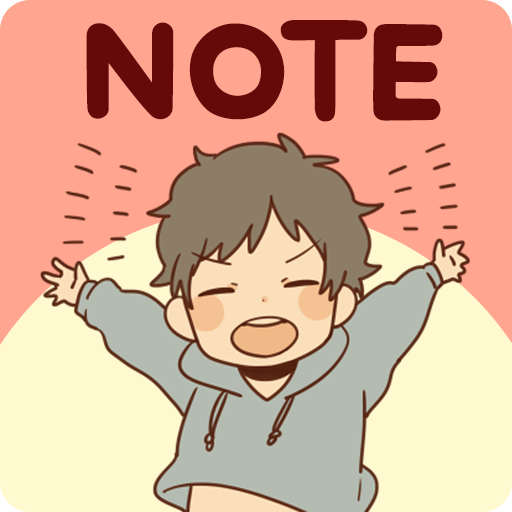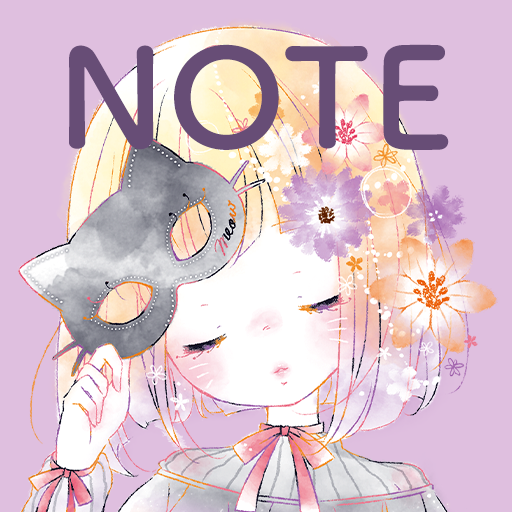메모장Home screen Memo Obediently tell
맞춤 설정 | peso.apps.pub.arts
5억명 이상의 게이머가 신뢰하는 안드로이드 게임 플랫폼 BlueStacks으로 PC에서 플레이하세요.
Play Home screen Memo Obediently tell on PC
This is a small memo pad widget of "Obediently tell".
Please tap on the widget, and you can write memo on it.
This application is a widget for your home screen and you can enjoy personalization of it. Keep pressing the home screen till an additional menu of widgets appears. Pick out “Sticky Note Obediently tell” from a list of widgets.
Let's play GACHA [Capsule Toys]. You'll get cute sticky note widgets.
Official tweets
https://twitter.com/itsukiyu
https://twitter.com/itsukiyu_yu/status/1155801381162254337
Powered by ARTSPLANET
Please tap on the widget, and you can write memo on it.
This application is a widget for your home screen and you can enjoy personalization of it. Keep pressing the home screen till an additional menu of widgets appears. Pick out “Sticky Note Obediently tell” from a list of widgets.
Let's play GACHA [Capsule Toys]. You'll get cute sticky note widgets.
Official tweets
https://twitter.com/itsukiyu
https://twitter.com/itsukiyu_yu/status/1155801381162254337
Powered by ARTSPLANET
PC에서 메모장Home screen Memo Obediently tell 플레이해보세요.
-
BlueStacks 다운로드하고 설치
-
Google Play 스토어에 로그인 하기(나중에 진행가능)
-
오른쪽 상단 코너에 메모장Home screen Memo Obediently tell 검색
-
검색 결과 중 메모장Home screen Memo Obediently tell 선택하여 설치
-
구글 로그인 진행(만약 2단계를 지나갔을 경우) 후 메모장Home screen Memo Obediently tell 설치
-
메인 홈화면에서 메모장Home screen Memo Obediently tell 선택하여 실행