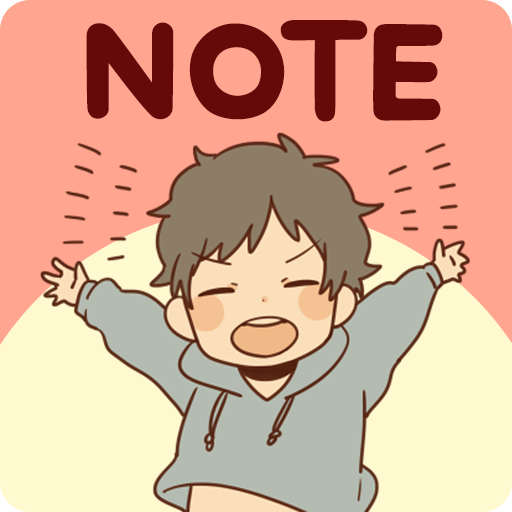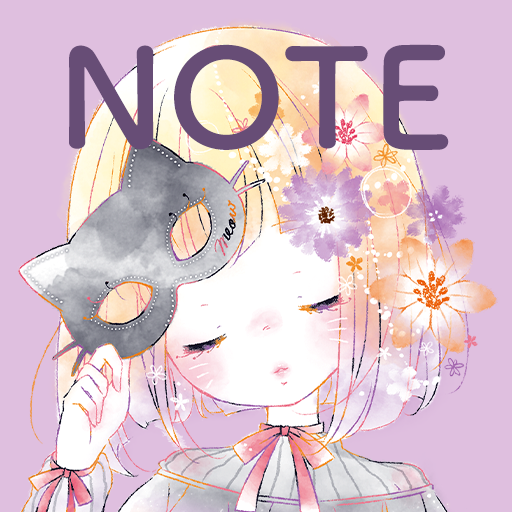Home screen Memo Obediently tell
เล่นบน PC ผ่าน BlueStacks - Android Gaming Platform ที่ได้รับความไว้วางใจจากเกมเมอร์ 500 ล้านคนทั่วโลก
Page Modified on: 14 มกราคม 2563
Play Home screen Memo Obediently tell on PC
Please tap on the widget, and you can write memo on it.
This application is a widget for your home screen and you can enjoy personalization of it. Keep pressing the home screen till an additional menu of widgets appears. Pick out “Sticky Note Obediently tell” from a list of widgets.
Let's play GACHA [Capsule Toys]. You'll get cute sticky note widgets.
Official tweets
https://twitter.com/itsukiyu
https://twitter.com/itsukiyu_yu/status/1155801381162254337
Powered by ARTSPLANET
เล่น Home screen Memo Obediently tell บน PC ได้ง่ายกว่า
-
ดาวน์โหลดและติดตั้ง BlueStacks บน PC ของคุณ
-
ลงชื่อเข้าใช้แอคเคาท์ Google เพื่อเข้าสู่ Play Store หรือทำในภายหลัง
-
ค้นหา Home screen Memo Obediently tell ในช่องค้นหาด้านขวาบนของโปรแกรม
-
คลิกเพื่อติดตั้ง Home screen Memo Obediently tell จากผลการค้นหา
-
ลงชื่อเข้าใช้บัญชี Google Account (หากยังไม่ได้ทำในขั้นที่ 2) เพื่อติดตั้ง Home screen Memo Obediently tell
-
คลิกที่ไอคอน Home screen Memo Obediently tell ในหน้าจอเพื่อเริ่มเล่น