

แผ่นจดบันทึก : Yeastken
เล่นบน PC ผ่าน BlueStacks - Android Gaming Platform ที่ได้รับความไว้วางใจจากเกมเมอร์ 500 ล้านคนทั่วโลก
Page Modified on: 25 กุมภาพันธ์ 2563
Play Sticky Note Mini Yeastken on PC
This is a small memo pad widget of "Yeastken".
Please tap on the widget, and you can write memo on it.
This application is a widget for your home screen and you can enjoy personalizing it. Keep pressing the home screen till an additional menu of widgets appears. Pick out “Sticky Note Mini Yeastken” from a list of widgets.
Let's play GACHA [Capsule Toys]. You'll get cute sticky note widgets.
Official tweets
https://twitter.com/yeastken/status/1128946184955891712
Powered by ARTSPLANET
เล่น แผ่นจดบันทึก : Yeastken บน PC ได้ง่ายกว่า
-
ดาวน์โหลดและติดตั้ง BlueStacks บน PC ของคุณ
-
ลงชื่อเข้าใช้แอคเคาท์ Google เพื่อเข้าสู่ Play Store หรือทำในภายหลัง
-
ค้นหา แผ่นจดบันทึก : Yeastken ในช่องค้นหาด้านขวาบนของโปรแกรม
-
คลิกเพื่อติดตั้ง แผ่นจดบันทึก : Yeastken จากผลการค้นหา
-
ลงชื่อเข้าใช้บัญชี Google Account (หากยังไม่ได้ทำในขั้นที่ 2) เพื่อติดตั้ง แผ่นจดบันทึก : Yeastken
-
คลิกที่ไอคอน แผ่นจดบันทึก : Yeastken ในหน้าจอเพื่อเริ่มเล่น


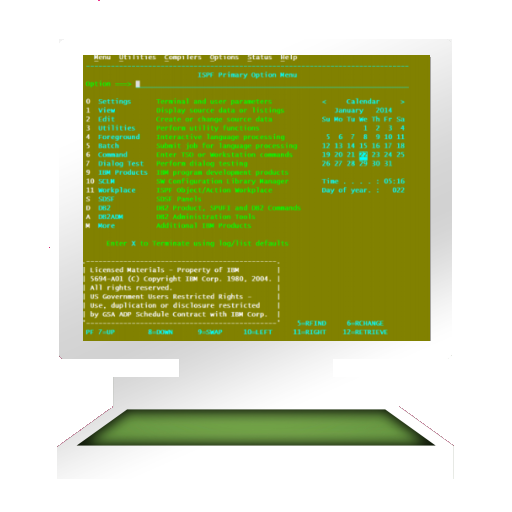
![[Official] Atomy Ticket](https://cdn-icon.bluestacks.com/lh3/Xi89uUtZjd5pD_g0eyOJbUnyBSrSbhA2GW2TNywUP8GDzQhX2f34Aaumq4AWn_47RB0)