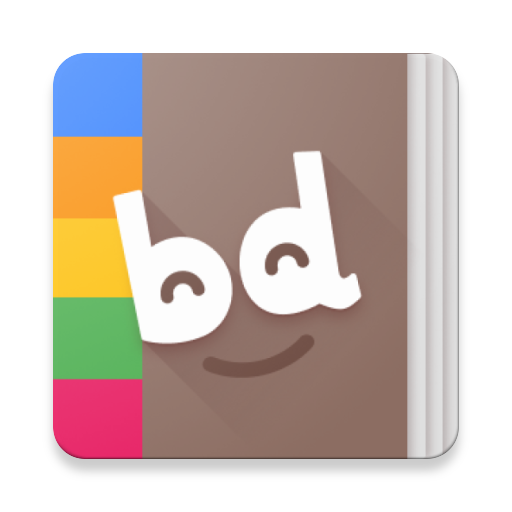มาอ่านหนังสือกันเถอะ
เล่นบน PC ผ่าน BlueStacks - Android Gaming Platform ที่ได้รับความไว้วางใจจากเกมเมอร์ 500 ล้านคนทั่วโลก
Page Modified on: 26 พฤศจิกายน 2562
Play Let's Read - Digital Library of Children's Books on PC
• All books are 100% free and openly licensed
• Download books for reading offline
• Switch between different languages
• Search by reading level and language
• Select your preferred font size and background color
• Get free EPUB or PDF versions of any book from our website: www.letsreadasia.org
Languages currently available:
• English
• Bahasa Indonesia
• Minangkabau
• Javanese
• Sundanese
• Balinese
• Filipino
• Thai : ไทย
• Nepali : नेपाली
• Urdu: اردو
• Nepal Bhasa:नेपाल भाषा
• Lao : ລາວ
• Khmer : ភាសាខ្មែរ
• Myanmar:မြန်မာ
• Kachin
• Chin
• Rakhine : ရခိုင်ဘာသာ
• Vietnamese:Tiếng Việt
• Bangla:বাংলা
• S'gaw Karen (Romanized script) : K'nyau (Cgau)
• S'gaw Karen (Thai script) : เก่อะญอ (จฆอ)
• S'gaw Karen ("lix wa" / Myanmar script) : ကညီၤ (စှီၤ)
• Korean: 한국어
➨ NOTE: Android version 5.0 or greater is recommended for reading S'gaw Karen books in "lix wa" (Myanmar) script.
——————————
Let’s Read is an initiative of The Asia Foundation’s Books for Asia program that fosters young readers in Asia. We focus on underserved languages, seek engaging, original content from within communities and support community workshops that enable individuals to collaborate together on creating culturally relevant stories.
Learn more about the Let’s Read initiative:
www.letsreadasia.org/about
เล่น มาอ่านหนังสือกันเถอะ บน PC ได้ง่ายกว่า
-
ดาวน์โหลดและติดตั้ง BlueStacks บน PC ของคุณ
-
ลงชื่อเข้าใช้แอคเคาท์ Google เพื่อเข้าสู่ Play Store หรือทำในภายหลัง
-
ค้นหา มาอ่านหนังสือกันเถอะ ในช่องค้นหาด้านขวาบนของโปรแกรม
-
คลิกเพื่อติดตั้ง มาอ่านหนังสือกันเถอะ จากผลการค้นหา
-
ลงชื่อเข้าใช้บัญชี Google Account (หากยังไม่ได้ทำในขั้นที่ 2) เพื่อติดตั้ง มาอ่านหนังสือกันเถอะ
-
คลิกที่ไอคอน มาอ่านหนังสือกันเถอะ ในหน้าจอเพื่อเริ่มเล่น