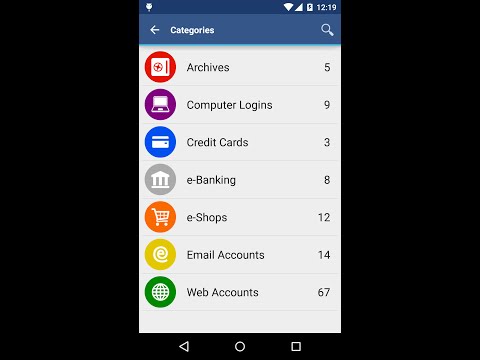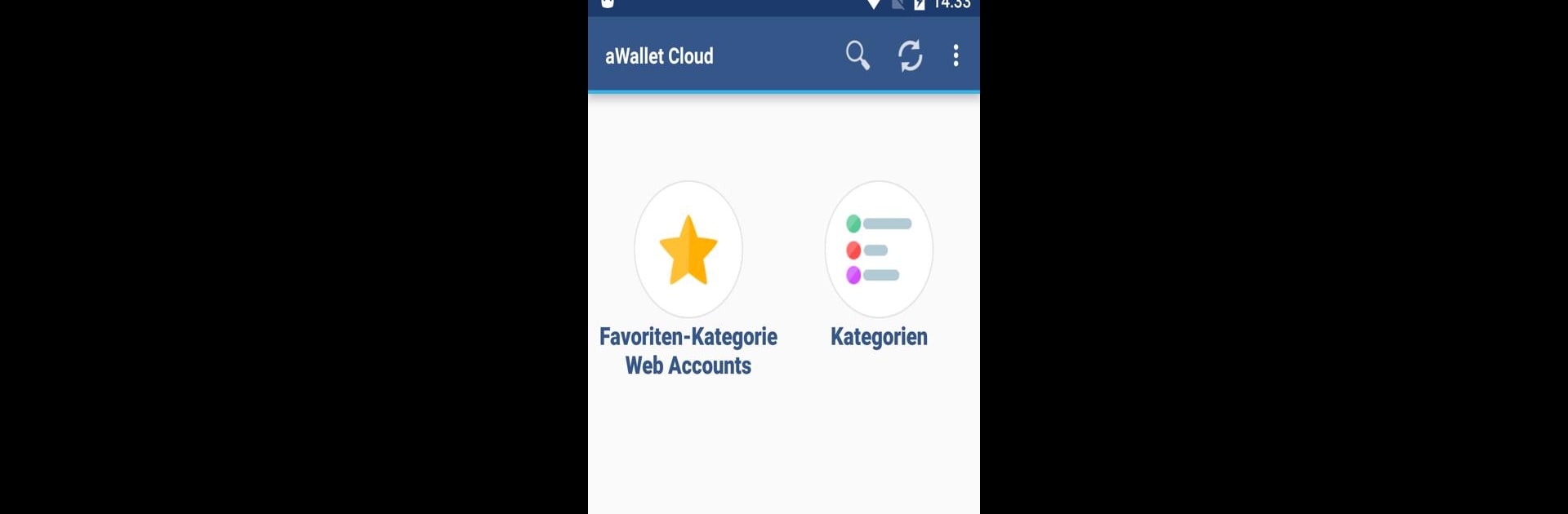

aWallet Cloud Password Manager
Mainkan di PC dengan BlueStacks – platform Game-Game Android, dipercaya oleh lebih dari 500 juta gamer.
Halaman Dimodifikasi Aktif: 30 Jun 2024
Run aWallet Cloud Password Manager on PC or Mac
Why limit yourself to your small screen on the phone? Run aWallet Cloud Password Manager, an app by Synpet, best experienced on your PC or Mac with BlueStacks, the world’s #1 Android emulator.
About the App
aWallet Cloud Password Manager by Synpet is your ultimate companion in securing sensitive information like passwords, credit card details, and web accounts. With seamless encryption and cloud synchronization, it’s easy to manage and safeguard your data across devices.
App Features
Data Management
– Secure storage for all your digital credentials, including custom data.
– Built-in editor for crafting new categories with personalized icons.
– Handy search functionality for breezier data retrieval.
Cloud Synchronization
– Encrypted data syncs effortlessly to Dropbox or Google Drive, keeping your info updated and accessible.
Backup & Export
– Supports encrypted backups to Android USB devices.
– Export unencrypted data in CSV format for easy accessibility and portability.
Security Features
– Rock-solid encryption using AES or Blowfish algorithms with multiple key sizes.
– Ingenious auto-lock feature and auto-destruction after failed unlock attempts.
– Advanced security with salt protection and SHA-256 hashing.
Pro Features
– Biometric unlocking: fingerprint or face recognition for compatible devices.
– Handy Password Generator for creating strong, secure passwords.
– Smooth CSV import for quick data transfers.
Try it seamlessly on BlueStacks!
BlueStacks brings your apps to life on a bigger screen—seamless and straightforward.
Mainkan aWallet Cloud Password Manager di PC Mudah saja memulainya.
-
Unduh dan pasang BlueStacks di PC kamu
-
Selesaikan proses masuk Google untuk mengakses Playstore atau lakukan nanti
-
Cari aWallet Cloud Password Manager di bilah pencarian di pojok kanan atas
-
Klik untuk menginstal aWallet Cloud Password Manager dari hasil pencarian
-
Selesaikan proses masuk Google (jika kamu melewati langkah 2) untuk menginstal aWallet Cloud Password Manager
-
Klik ikon aWallet Cloud Password Manager di layar home untuk membuka gamenya