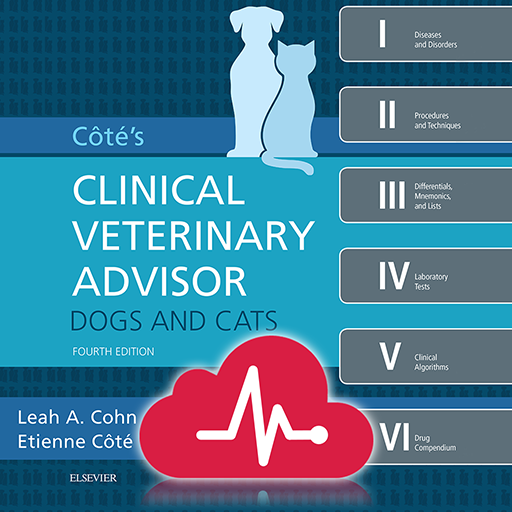The Vitals™ App
Spiele auf dem PC mit BlueStacks - der Android-Gaming-Plattform, der über 500 Millionen Spieler vertrauen.
Seite geändert am: 16. Dezember 2021
Play The Vitals™ App on PC
Creating safer interactions, positive outcomes, and overall peace of mind.
Vitals™ is proud to partner with the following organizations: Arc Minnesota, AUSM, PACER
Do you worry about yourself or someone in your care in an emergency?
The Vitals App is the only Real-Time Digital Medical ID.
Critical Medical Information is delivered instantly to your 911 operator creating safer interactions, positive outcomes, and overall peace of mind.
I’m a Self-Advocate
It’s peace of mind. You fill out your Vitals profile. We will share this profile with your 911 operator. More information = Better outcomes
I’m a Caregiver
You worry a lot. Allow Vitals to be there when seconds count and minutes matter. You control the entire profile. You can update it as often as needed.
Peace of Mind in the palm of your hand
Share critical information in an emergency
The Vitals™ profile will be shared instantly with 911 operators including:
* Disabilities
* Medical conditions
* Allergies
* Behavior triggers
* De-escalation techniques
* Medications
* Emergency contact information
The Vitals™ app is designed to work with everyone no matter their story.
We currently serve individuals with:
* ADHD
* Alzheimer’s/dementia
* Anxiety
* Autism
* Bipolar
* Blindness
* Deaf/hearing impaired
* Depression
* Epilepsy
* Fetal alcohol syndrome
* Mental disorders
* Mute/nonspeaking
* Obsessive-compulsive disorder
* Post-traumatic stress
* Psychosis Schizophrenia Tourette’s syndrome
We protect your data at the highest standard
All information is encrypted, secure, and compliant with CCPA, GDPR, and FirstNet data standards
We’ve Got You Covered
NATIONWIDE COVERAGE
We will send your Vitals Profile to over 5,000 911 centers nationwide, covering more than 300M people in the US.
Spiele The Vitals™ App auf dem PC. Der Einstieg ist einfach.
-
Lade BlueStacks herunter und installiere es auf deinem PC
-
Schließe die Google-Anmeldung ab, um auf den Play Store zuzugreifen, oder mache es später
-
Suche in der Suchleiste oben rechts nach The Vitals™ App
-
Klicke hier, um The Vitals™ App aus den Suchergebnissen zu installieren
-
Schließe die Google-Anmeldung ab (wenn du Schritt 2 übersprungen hast), um The Vitals™ App zu installieren.
-
Klicke auf dem Startbildschirm auf das The Vitals™ App Symbol, um mit dem Spielen zu beginnen