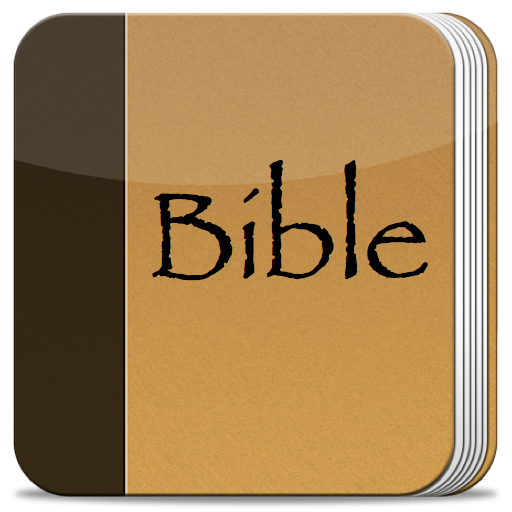Leichte Bibel
Spiele auf dem PC mit BlueStacks - der Android-Gaming-Plattform, der über 500 Millionen Spieler vertrauen.
Seite geändert am: 4. Februar 2020
Play Bible Reading Made Easy on PC
The app functionality is simple and clear enough for anyone to use, so whether you are waiting for the bus, sitting in your car, at school, at home, or at work, you can start your spiritual journey at the touch of a button.
Why Use Bible Reading Made Easy?
● It is completely free and you can enjoy all the features at no cost. With no ads, the software allows you to read the Scriptures in a clean and convenient format.
● By downloading only once the version of the Bible you need, you can use it offline whenever you want.
● You will receive daily verse recommendations with scriptural guidance for your reading convenience.
● Bible Study and Topics provide you with high-quality articles explaining Bible passages, as well as the Bible study topics of greatest concern for Christians to guide you into more profound study of the Bible.
● The app includes articles explaining Biblical prophecies to help you study the fulfillment and accomplishment of God’s prophecies about the last days, so that their true meaning is made clear.
● Using newly compiled and arranged stories from the Old and New Testaments, complemented by beautiful illustrations, this app leads you through the details of God’s work.
● With a hand-picked selection of testimony articles, we share with you real experiences of Christians who have relied on God to see God’s deeds when they were faced with difficulty and tribulation in their lives to allow you to sense God’s love and salvation.
● There are practical and rich articles for spiritual cultivation to guide you in understanding the truths that are necessary for Christians to grow in their lives and to practice in real life. This is to help you understand God’s will and become a person who accords with God’s will.
● With a compilation of popular Christian song videos, Bible videos, inspirational videos, and more, the app provides you with a variety of musical and video enjoyment.
● Images: Three categories including Bible Quotes, Truth Quotes, and Inspirational Images available for you to download and share free!
Features
● Custom images: A simple, easy way to create your own images, adding your favorite Bible verses to share the Lord’s love and His will with others.
● Q&A: Whether it’s a question that comes up while reading Scripture or a difficulty you encounter in everyday life, you can ask us anything. You can also search for key terms to find the answers you’re seeking.
● Scripture navigation: Provides convenient and flexible methods for navigating the Scriptures to help you more quickly locate the passages of the Bible you need to begin your journey of reading the Scriptures.
● Bookmarks, Notes and Highlights: Tap on the page you are reading to set bookmarks and highlights, and use the notes function to record at any time the knowledge you have gained in studying the Scriptures so you can preserve the enlightenment of the Holy Spirit.
● Multi-text comparison: Allows simultaneous comparison of multiple translations of Scripture, making reference and comparison of scripture convenient.
● Reading settings: You can customize font size, and background color preferences. User-friendly reading settings allow for the most satisfying reading experience.
Spiele Leichte Bibel auf dem PC. Der Einstieg ist einfach.
-
Lade BlueStacks herunter und installiere es auf deinem PC
-
Schließe die Google-Anmeldung ab, um auf den Play Store zuzugreifen, oder mache es später
-
Suche in der Suchleiste oben rechts nach Leichte Bibel
-
Klicke hier, um Leichte Bibel aus den Suchergebnissen zu installieren
-
Schließe die Google-Anmeldung ab (wenn du Schritt 2 übersprungen hast), um Leichte Bibel zu installieren.
-
Klicke auf dem Startbildschirm auf das Leichte Bibel Symbol, um mit dem Spielen zu beginnen