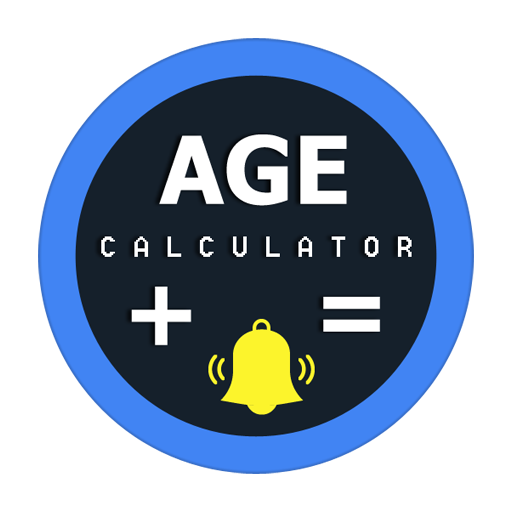Birthdays into Calendar
Spiele auf dem PC mit BlueStacks - der Android-Gaming-Plattform, der über 500 Millionen Spieler vertrauen.
Seite geändert am: 31. Oktober 2016
Play Birthdays into Calendar on PC
Shows birthdays, anniversaries, and other dates from your contacts as events in your favorite calendar app. It supports all calendar apps available for Android, such as Google Calendar, Samsung Calendar, HTC Calendar, and other calendar apps which can be installed via Google Play.
To my knowledge, this is the only app providing your contacts' birthdays as events displayed in a calendar app of your choice. Other birthday apps do not integrate with Android's calendar database!
If you want to test this app before buying it, try the free version:
https://play.google.com/store/apps/details?id=org.birthdayadapter.free
Known bugs
• Reminder do not work correctly on Android 2.3
• Devices with Android 4.1 and all version of Samsung Galaxy S4 have a bug which causes Birthday Adapter to disable after reboots. Please install additionally:
https://play.google.com/store/apps/details?id=org.birthdayadapter.jb.workaround
Features
• Total integration of birthdays, anniversaries, and other events from Android's contacts as a calendar
• Color picker for the birthday calendar
• Event Reminders
• Filter contact events based on account
Source code/Bug reports/Translations
https://www.schuermann.eu/android/
License
GPLv3
Spiele Birthdays into Calendar auf dem PC. Der Einstieg ist einfach.
-
Lade BlueStacks herunter und installiere es auf deinem PC
-
Schließe die Google-Anmeldung ab, um auf den Play Store zuzugreifen, oder mache es später
-
Suche in der Suchleiste oben rechts nach Birthdays into Calendar
-
Klicke hier, um Birthdays into Calendar aus den Suchergebnissen zu installieren
-
Schließe die Google-Anmeldung ab (wenn du Schritt 2 übersprungen hast), um Birthdays into Calendar zu installieren.
-
Klicke auf dem Startbildschirm auf das Birthdays into Calendar Symbol, um mit dem Spielen zu beginnen