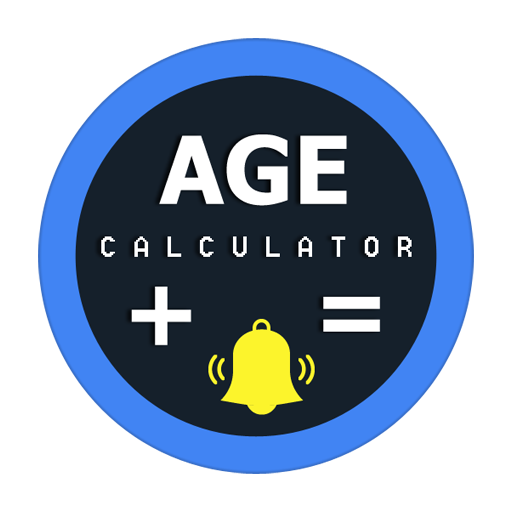このページには広告が含まれます

Birthdays into Calendar
仕事効率化 | Sufficiently Secure
BlueStacksを使ってPCでプレイ - 5憶以上のユーザーが愛用している高機能Androidゲーミングプラットフォーム
Play Birthdays into Calendar on PC
Description
Shows birthdays, anniversaries, and other dates from your contacts as events in your favorite calendar app. It supports all calendar apps available for Android, such as Google Calendar, Samsung Calendar, HTC Calendar, and other calendar apps which can be installed via Google Play.
To my knowledge, this is the only app providing your contacts' birthdays as events displayed in a calendar app of your choice. Other birthday apps do not integrate with Android's calendar database!
If you want to test this app before buying it, try the free version:
https://play.google.com/store/apps/details?id=org.birthdayadapter.free
Known bugs
• Reminder do not work correctly on Android 2.3
• Devices with Android 4.1 and all version of Samsung Galaxy S4 have a bug which causes Birthday Adapter to disable after reboots. Please install additionally:
https://play.google.com/store/apps/details?id=org.birthdayadapter.jb.workaround
Features
• Total integration of birthdays, anniversaries, and other events from Android's contacts as a calendar
• Color picker for the birthday calendar
• Event Reminders
• Filter contact events based on account
Source code/Bug reports/Translations
https://www.schuermann.eu/android/
License
GPLv3
Shows birthdays, anniversaries, and other dates from your contacts as events in your favorite calendar app. It supports all calendar apps available for Android, such as Google Calendar, Samsung Calendar, HTC Calendar, and other calendar apps which can be installed via Google Play.
To my knowledge, this is the only app providing your contacts' birthdays as events displayed in a calendar app of your choice. Other birthday apps do not integrate with Android's calendar database!
If you want to test this app before buying it, try the free version:
https://play.google.com/store/apps/details?id=org.birthdayadapter.free
Known bugs
• Reminder do not work correctly on Android 2.3
• Devices with Android 4.1 and all version of Samsung Galaxy S4 have a bug which causes Birthday Adapter to disable after reboots. Please install additionally:
https://play.google.com/store/apps/details?id=org.birthdayadapter.jb.workaround
Features
• Total integration of birthdays, anniversaries, and other events from Android's contacts as a calendar
• Color picker for the birthday calendar
• Event Reminders
• Filter contact events based on account
Source code/Bug reports/Translations
https://www.schuermann.eu/android/
License
GPLv3
Birthdays into CalendarをPCでプレイ
-
BlueStacksをダウンロードしてPCにインストールします。
-
GoogleにサインインしてGoogle Play ストアにアクセスします。(こちらの操作は後で行っても問題ありません)
-
右上の検索バーにBirthdays into Calendarを入力して検索します。
-
クリックして検索結果からBirthdays into Calendarをインストールします。
-
Googleサインインを完了してBirthdays into Calendarをインストールします。※手順2を飛ばしていた場合
-
ホーム画面にてBirthdays into Calendarのアイコンをクリックしてアプリを起動します。