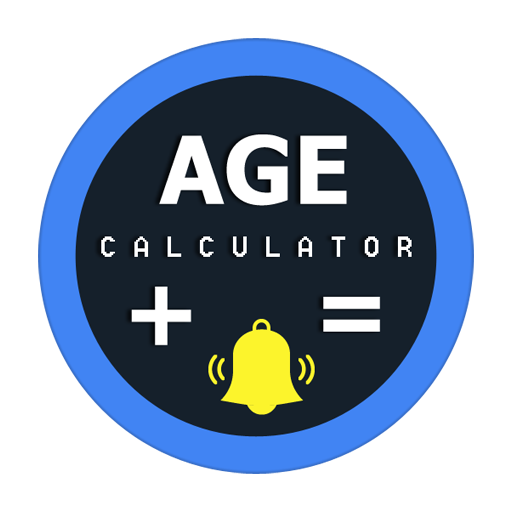Birthdays into Calendar
생산성 | Sufficiently Secure
5억명 이상의 게이머가 신뢰하는 안드로이드 게임 플랫폼 BlueStacks으로 PC에서 플레이하세요.
Play Birthdays into Calendar on PC
Description
Shows birthdays, anniversaries, and other dates from your contacts as events in your favorite calendar app. It supports all calendar apps available for Android, such as Google Calendar, Samsung Calendar, HTC Calendar, and other calendar apps which can be installed via Google Play.
To my knowledge, this is the only app providing your contacts' birthdays as events displayed in a calendar app of your choice. Other birthday apps do not integrate with Android's calendar database!
If you want to test this app before buying it, try the free version:
https://play.google.com/store/apps/details?id=org.birthdayadapter.free
Known bugs
• Reminder do not work correctly on Android 2.3
• Devices with Android 4.1 and all version of Samsung Galaxy S4 have a bug which causes Birthday Adapter to disable after reboots. Please install additionally:
https://play.google.com/store/apps/details?id=org.birthdayadapter.jb.workaround
Features
• Total integration of birthdays, anniversaries, and other events from Android's contacts as a calendar
• Color picker for the birthday calendar
• Event Reminders
• Filter contact events based on account
Source code/Bug reports/Translations
https://www.schuermann.eu/android/
License
GPLv3
Shows birthdays, anniversaries, and other dates from your contacts as events in your favorite calendar app. It supports all calendar apps available for Android, such as Google Calendar, Samsung Calendar, HTC Calendar, and other calendar apps which can be installed via Google Play.
To my knowledge, this is the only app providing your contacts' birthdays as events displayed in a calendar app of your choice. Other birthday apps do not integrate with Android's calendar database!
If you want to test this app before buying it, try the free version:
https://play.google.com/store/apps/details?id=org.birthdayadapter.free
Known bugs
• Reminder do not work correctly on Android 2.3
• Devices with Android 4.1 and all version of Samsung Galaxy S4 have a bug which causes Birthday Adapter to disable after reboots. Please install additionally:
https://play.google.com/store/apps/details?id=org.birthdayadapter.jb.workaround
Features
• Total integration of birthdays, anniversaries, and other events from Android's contacts as a calendar
• Color picker for the birthday calendar
• Event Reminders
• Filter contact events based on account
Source code/Bug reports/Translations
https://www.schuermann.eu/android/
License
GPLv3
PC에서 Birthdays into Calendar 플레이해보세요.
-
BlueStacks 다운로드하고 설치
-
Google Play 스토어에 로그인 하기(나중에 진행가능)
-
오른쪽 상단 코너에 Birthdays into Calendar 검색
-
검색 결과 중 Birthdays into Calendar 선택하여 설치
-
구글 로그인 진행(만약 2단계를 지나갔을 경우) 후 Birthdays into Calendar 설치
-
메인 홈화면에서 Birthdays into Calendar 선택하여 실행