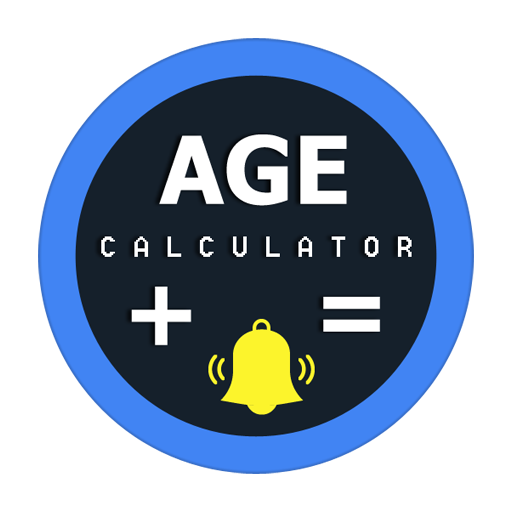Birthdays into Calendar
Играйте на ПК с BlueStacks – игровой платформе для приложений на Android. Нас выбирают более 500 млн. игроков.
Страница изменена: 31 октября 2016 г.
Play Birthdays into Calendar on PC
Shows birthdays, anniversaries, and other dates from your contacts as events in your favorite calendar app. It supports all calendar apps available for Android, such as Google Calendar, Samsung Calendar, HTC Calendar, and other calendar apps which can be installed via Google Play.
To my knowledge, this is the only app providing your contacts' birthdays as events displayed in a calendar app of your choice. Other birthday apps do not integrate with Android's calendar database!
If you want to test this app before buying it, try the free version:
https://play.google.com/store/apps/details?id=org.birthdayadapter.free
Known bugs
• Reminder do not work correctly on Android 2.3
• Devices with Android 4.1 and all version of Samsung Galaxy S4 have a bug which causes Birthday Adapter to disable after reboots. Please install additionally:
https://play.google.com/store/apps/details?id=org.birthdayadapter.jb.workaround
Features
• Total integration of birthdays, anniversaries, and other events from Android's contacts as a calendar
• Color picker for the birthday calendar
• Event Reminders
• Filter contact events based on account
Source code/Bug reports/Translations
https://www.schuermann.eu/android/
License
GPLv3
Играйте в игру Birthdays into Calendar на ПК. Это легко и просто.
-
Скачайте и установите BlueStacks на ПК.
-
Войдите в аккаунт Google, чтобы получить доступ к Google Play, или сделайте это позже.
-
В поле поиска, которое находится в правой части экрана, введите название игры – Birthdays into Calendar.
-
Среди результатов поиска найдите игру Birthdays into Calendar и нажмите на кнопку "Установить".
-
Завершите авторизацию в Google (если вы пропустили этот шаг в начале) и установите игру Birthdays into Calendar.
-
Нажмите на ярлык игры Birthdays into Calendar на главном экране, чтобы начать играть.