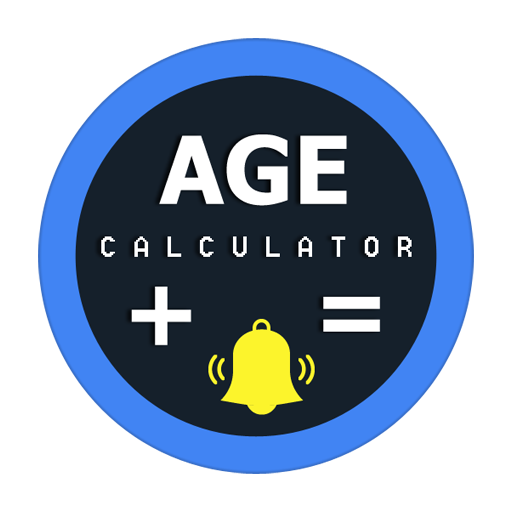Birthdays into Calendar
เล่นบน PC ผ่าน BlueStacks - Android Gaming Platform ที่ได้รับความไว้วางใจจากเกมเมอร์ 500 ล้านคนทั่วโลก
Page Modified on: 31 ตุลาคม 2559
Play Birthdays into Calendar on PC
Shows birthdays, anniversaries, and other dates from your contacts as events in your favorite calendar app. It supports all calendar apps available for Android, such as Google Calendar, Samsung Calendar, HTC Calendar, and other calendar apps which can be installed via Google Play.
To my knowledge, this is the only app providing your contacts' birthdays as events displayed in a calendar app of your choice. Other birthday apps do not integrate with Android's calendar database!
If you want to test this app before buying it, try the free version:
https://play.google.com/store/apps/details?id=org.birthdayadapter.free
Known bugs
• Reminder do not work correctly on Android 2.3
• Devices with Android 4.1 and all version of Samsung Galaxy S4 have a bug which causes Birthday Adapter to disable after reboots. Please install additionally:
https://play.google.com/store/apps/details?id=org.birthdayadapter.jb.workaround
Features
• Total integration of birthdays, anniversaries, and other events from Android's contacts as a calendar
• Color picker for the birthday calendar
• Event Reminders
• Filter contact events based on account
Source code/Bug reports/Translations
https://www.schuermann.eu/android/
License
GPLv3
เล่น Birthdays into Calendar บน PC ได้ง่ายกว่า
-
ดาวน์โหลดและติดตั้ง BlueStacks บน PC ของคุณ
-
ลงชื่อเข้าใช้แอคเคาท์ Google เพื่อเข้าสู่ Play Store หรือทำในภายหลัง
-
ค้นหา Birthdays into Calendar ในช่องค้นหาด้านขวาบนของโปรแกรม
-
คลิกเพื่อติดตั้ง Birthdays into Calendar จากผลการค้นหา
-
ลงชื่อเข้าใช้บัญชี Google Account (หากยังไม่ได้ทำในขั้นที่ 2) เพื่อติดตั้ง Birthdays into Calendar
-
คลิกที่ไอคอน Birthdays into Calendar ในหน้าจอเพื่อเริ่มเล่น