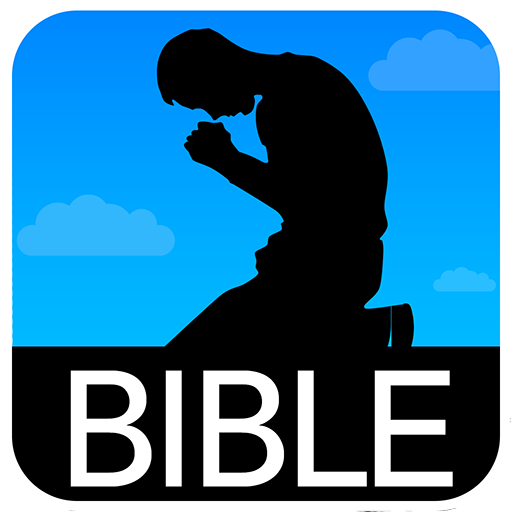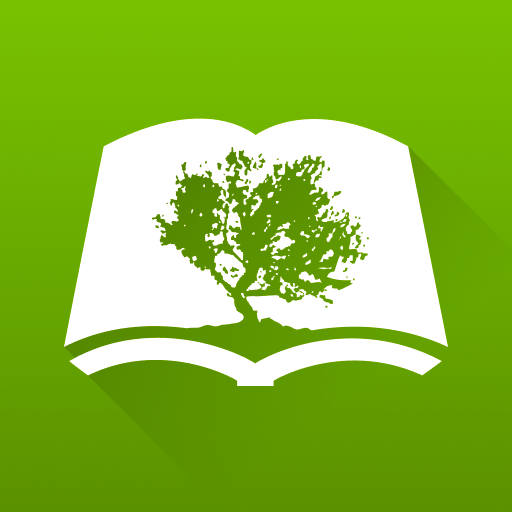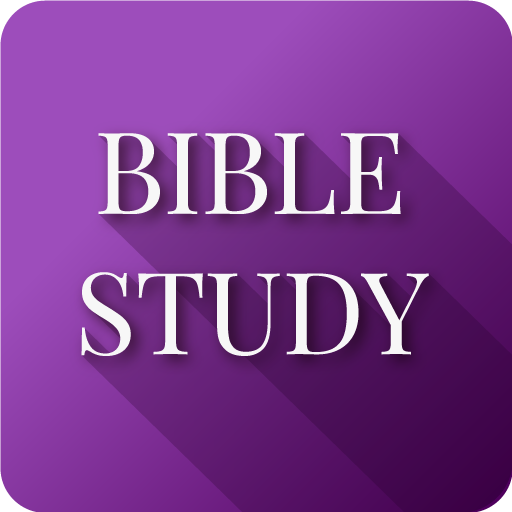このページには広告が含まれます
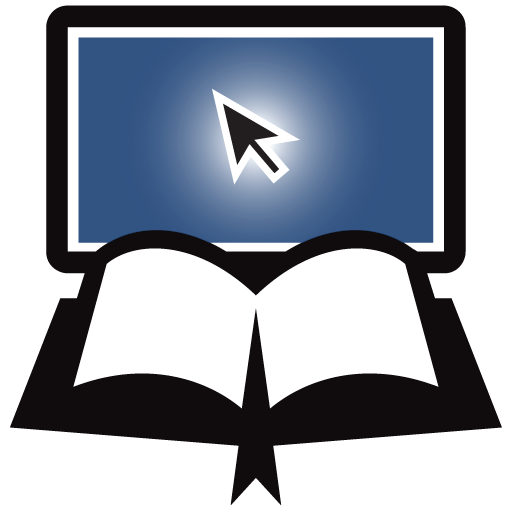
Blue Letter Bible
書籍&参考書 | Blue Letter Bible
BlueStacksを使ってPCでプレイ - 5憶以上のユーザーが愛用している高機能Androidゲーミングプラットフォーム
Play Blue Letter Bible on PC
Dig deep into God’s Word with over 15 available Bibles, text commentaries, Hebrew / Greek lexicon, interlinear, dictionaries, word searches, and more. Personalize your study with highlighting, tagging favorite verses, and parallel Bible views. Much more to come
SUPPORT?
First things first. Check out our App support pages @ https://www.blueletterbible.org/android/ If you have any questions or issues with the Blue Letter Bible app, contact us immediately @ http://blb.sc/00016q, or our public Google Group @ http://blb.sc/001Yea. You can also email us @ theBlueLetterBible@gmail.com. We want the app to work for you.
Join our millions of annual website users who choose to dig deeper into God’s Word with Blue Letter Bible!
POWERFUL BIBLE STUDY TOOLS
• Study the Hebrew & Greek with our original language lexicon
• Perform word study searches using the many available dictionaries and encyclopedias
• Use the Treasury of Scripture Knowledge for an in-depth study
• Over 8,000 text commentaries by over 40 different authors
PERSONALIZED BIBLE STUDY
• Powerful note taking feature lets take notes while organizing them into notebooks
• Tag your favorite verses and collect them into custom folders
• Highlight verses in unlimited customized colors
• Show / hide footnote and verse markers
• Show / hide words of Christ in red
• Adjustable font size and line height for easier reading
• Side by side, parallel Bibles
Please take a minute to rate the Blue Letter Bible app!
SUPPORT?
First things first. Check out our App support pages @ https://www.blueletterbible.org/android/ If you have any questions or issues with the Blue Letter Bible app, contact us immediately @ http://blb.sc/00016q, or our public Google Group @ http://blb.sc/001Yea. You can also email us @ theBlueLetterBible@gmail.com. We want the app to work for you.
Join our millions of annual website users who choose to dig deeper into God’s Word with Blue Letter Bible!
POWERFUL BIBLE STUDY TOOLS
• Study the Hebrew & Greek with our original language lexicon
• Perform word study searches using the many available dictionaries and encyclopedias
• Use the Treasury of Scripture Knowledge for an in-depth study
• Over 8,000 text commentaries by over 40 different authors
PERSONALIZED BIBLE STUDY
• Powerful note taking feature lets take notes while organizing them into notebooks
• Tag your favorite verses and collect them into custom folders
• Highlight verses in unlimited customized colors
• Show / hide footnote and verse markers
• Show / hide words of Christ in red
• Adjustable font size and line height for easier reading
• Side by side, parallel Bibles
Please take a minute to rate the Blue Letter Bible app!
Blue Letter BibleをPCでプレイ
-
BlueStacksをダウンロードしてPCにインストールします。
-
GoogleにサインインしてGoogle Play ストアにアクセスします。(こちらの操作は後で行っても問題ありません)
-
右上の検索バーにBlue Letter Bibleを入力して検索します。
-
クリックして検索結果からBlue Letter Bibleをインストールします。
-
Googleサインインを完了してBlue Letter Bibleをインストールします。※手順2を飛ばしていた場合
-
ホーム画面にてBlue Letter Bibleのアイコンをクリックしてアプリを起動します。