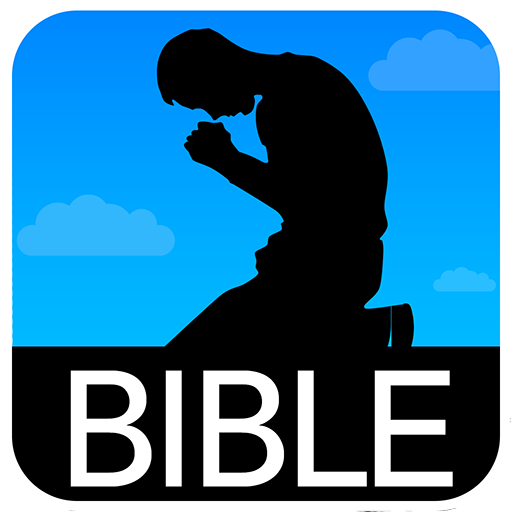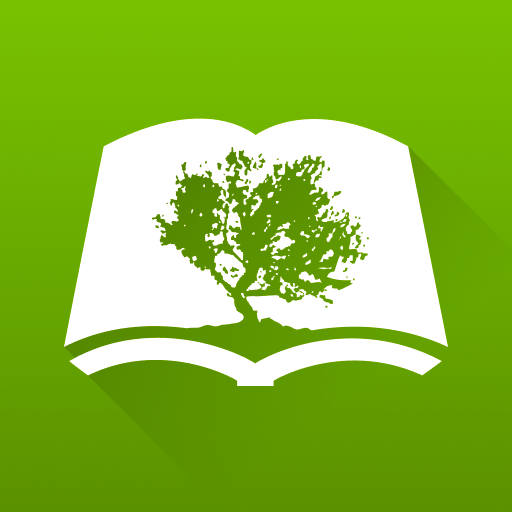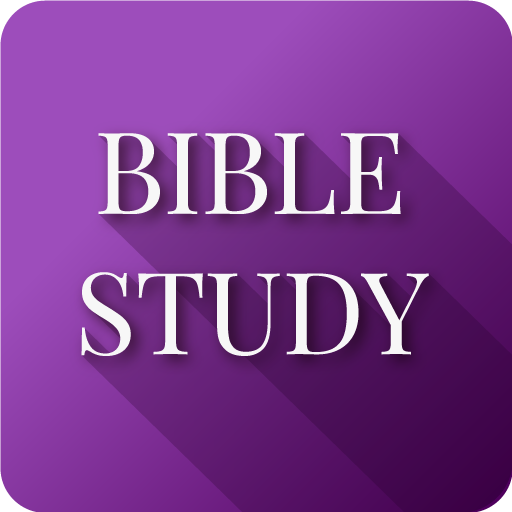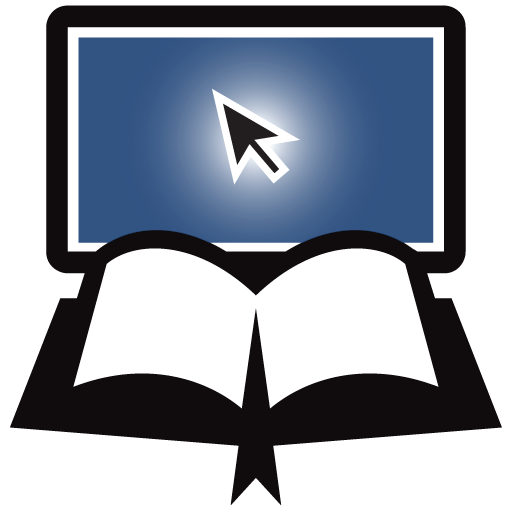
Blue Letter Bible
Chơi trên PC với BlueStacks - Nền tảng chơi game Android, được hơn 500 triệu game thủ tin tưởng.
Trang đã được sửa đổi vào: 31 tháng 12, 2019
Play Blue Letter Bible on PC
SUPPORT?
First things first. Check out our App support pages @ https://www.blueletterbible.org/android/ If you have any questions or issues with the Blue Letter Bible app, contact us immediately @ http://blb.sc/00016q, or our public Google Group @ http://blb.sc/001Yea. You can also email us @ theBlueLetterBible@gmail.com. We want the app to work for you.
Join our millions of annual website users who choose to dig deeper into God’s Word with Blue Letter Bible!
POWERFUL BIBLE STUDY TOOLS
• Study the Hebrew & Greek with our original language lexicon
• Perform word study searches using the many available dictionaries and encyclopedias
• Use the Treasury of Scripture Knowledge for an in-depth study
• Over 8,000 text commentaries by over 40 different authors
PERSONALIZED BIBLE STUDY
• Powerful note taking feature lets take notes while organizing them into notebooks
• Tag your favorite verses and collect them into custom folders
• Highlight verses in unlimited customized colors
• Show / hide footnote and verse markers
• Show / hide words of Christ in red
• Adjustable font size and line height for easier reading
• Side by side, parallel Bibles
Please take a minute to rate the Blue Letter Bible app!
Chơi Blue Letter Bible trên PC. Rất dễ để bắt đầu
-
Tải và cài đặt BlueStacks trên máy của bạn
-
Hoàn tất đăng nhập vào Google để đến PlayStore, hoặc thực hiện sau
-
Tìm Blue Letter Bible trên thanh tìm kiếm ở góc phải màn hình
-
Nhấn vào để cài đặt Blue Letter Bible trong danh sách kết quả tìm kiếm
-
Hoàn tất đăng nhập Google (nếu bạn chưa làm bước 2) để cài đặt Blue Letter Bible
-
Nhấn vào icon Blue Letter Bible tại màn hình chính để bắt đầu chơi