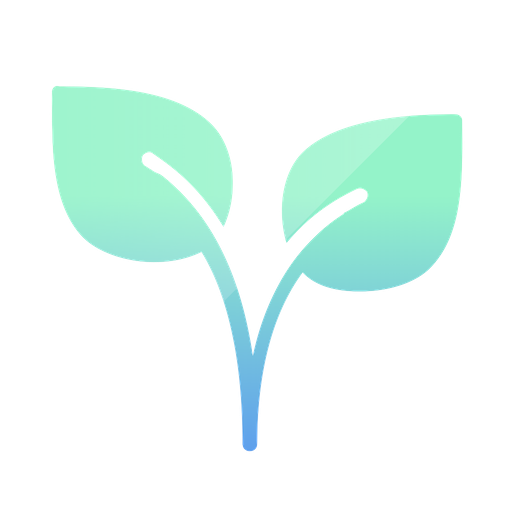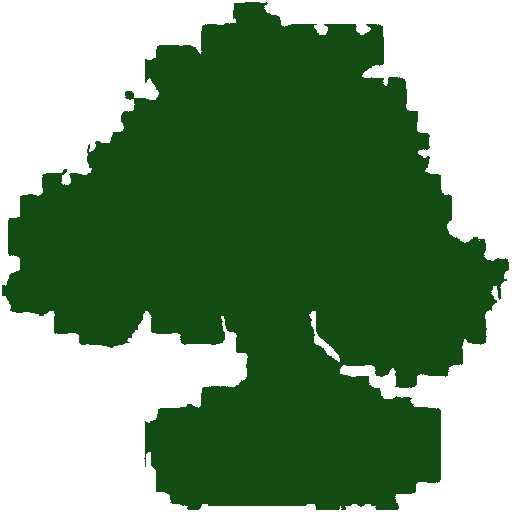
Bonsai Droid
Mainkan di PC dengan BlueStacks – platform Game-Game Android, dipercaya oleh lebih dari 500 juta gamer.
Halaman Dimodifikasi Aktif: 26 April 2019
Play Bonsai Droid on PC
The principal functions are storing a trace of actions applied to your small trees, so, for example, you always will know when you made the last irrigation.
With latest irrigations, an average interval is calculated in order to advice with a notification if your bonsai needs water.
Also, if you create a tree of a certain specie, application will suggest you the recommended actions depending on the current month of the year. Select your hemisphere in order to obtain the correct advices.
Add photos of your bonsais to see their evolution. And create backups allowing to use your data base in other Android devices.
Contains icons from https://icons8.com
Google + community: https://plus.google.com/u/0/communities/107982871552309876978
Mainkan Bonsai Droid di PC Mudah saja memulainya.
-
Unduh dan pasang BlueStacks di PC kamu
-
Selesaikan proses masuk Google untuk mengakses Playstore atau lakukan nanti
-
Cari Bonsai Droid di bilah pencarian di pojok kanan atas
-
Klik untuk menginstal Bonsai Droid dari hasil pencarian
-
Selesaikan proses masuk Google (jika kamu melewati langkah 2) untuk menginstal Bonsai Droid
-
Klik ikon Bonsai Droid di layar home untuk membuka gamenya