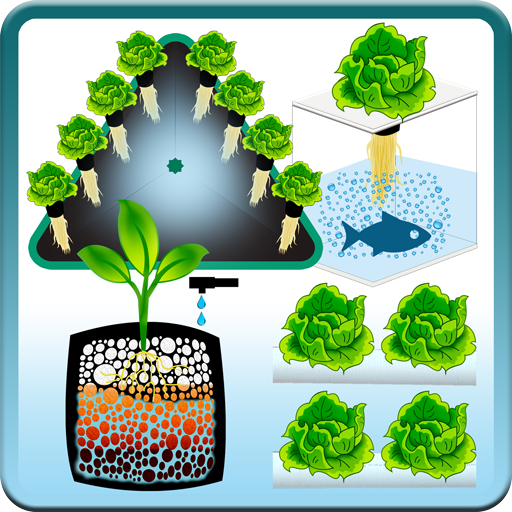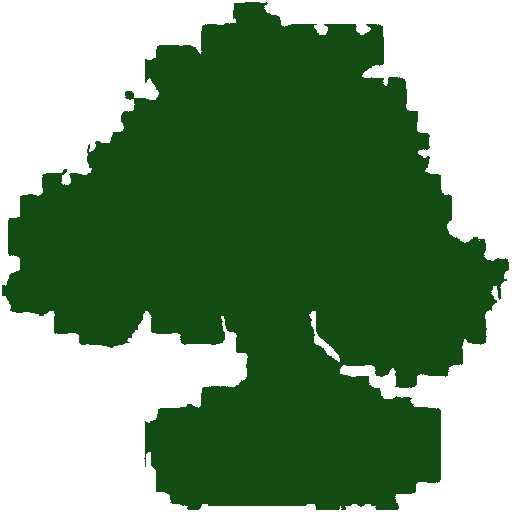
Bonsai Droid
Jogue no PC com BlueStacks - A Plataforma de Jogos Android, confiada por mais de 500 milhões de jogadores.
Página modificada em: 26 de abril de 2019
Play Bonsai Droid on PC
The principal functions are storing a trace of actions applied to your small trees, so, for example, you always will know when you made the last irrigation.
With latest irrigations, an average interval is calculated in order to advice with a notification if your bonsai needs water.
Also, if you create a tree of a certain specie, application will suggest you the recommended actions depending on the current month of the year. Select your hemisphere in order to obtain the correct advices.
Add photos of your bonsais to see their evolution. And create backups allowing to use your data base in other Android devices.
Contains icons from https://icons8.com
Google + community: https://plus.google.com/u/0/communities/107982871552309876978
Jogue Bonsai Droid no PC. É fácil começar.
-
Baixe e instale o BlueStacks no seu PC
-
Conclua o login do Google para acessar a Play Store ou faça isso mais tarde
-
Procure por Bonsai Droid na barra de pesquisa no canto superior direito
-
Clique para instalar Bonsai Droid a partir dos resultados da pesquisa
-
Conclua o login do Google (caso você pulou a etapa 2) para instalar o Bonsai Droid
-
Clique no ícone do Bonsai Droid na tela inicial para começar a jogar