
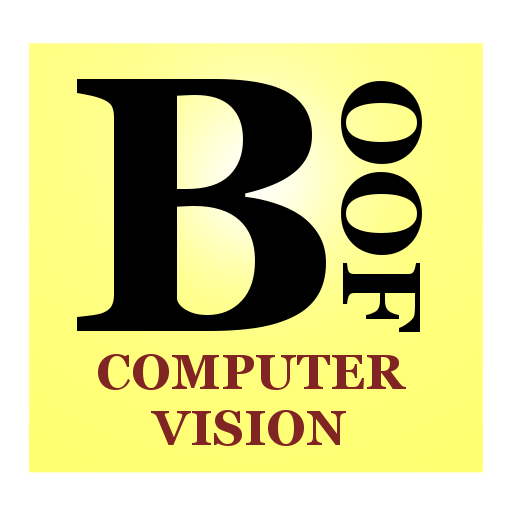
BoofCV Computer Vision
العب على الكمبيوتر الشخصي مع BlueStacks - نظام أندرويد للألعاب ، موثوق به من قبل أكثر من 500 مليون لاعب.
تم تعديل الصفحة في: 5 يناير 2020
Play BoofCV Computer Vision on PC
1) Image Processing (blur, edge, binary, enhancement, 360 photo)
2) Segmentation (superpixels, thresholding, color)
3) Detection (corner, SURF, SIFT, line, shapes)
4) Image Association (nearest-neighbor)
5) Tracking (KLT, object tracking, motion detection)
6) Camera Calibration (chessboard, circles, squares)
7) Recognition (QR Code, CNN, fiducial markers)
8) Structure from Motion ( stereo disparity, mosaic/stabilization, photogrammetry),
Project Website: http://boofcv.org
For instructions and a more detailed explanation:
http://peterabeles.com/blog/?p=204
Full source code:
https://github.com/lessthanoptimal/BoofAndroidDemo
العب BoofCV Computer Vision على جهاز الكمبيوتر. من السهل البدء.
-
قم بتنزيل BlueStacks وتثبيته على جهاز الكمبيوتر الخاص بك
-
أكمل تسجيل الدخول إلى Google للوصول إلى متجر Play ، أو قم بذلك لاحقًا
-
ابحث عن BoofCV Computer Vision في شريط البحث أعلى الزاوية اليمنى
-
انقر لتثبيت BoofCV Computer Vision من نتائج البحث
-
أكمل تسجيل الدخول إلى Google (إذا تخطيت الخطوة 2) لتثبيت BoofCV Computer Vision
-
انقر على أيقونة BoofCV Computer Vision على الشاشة الرئيسية لبدء اللعب

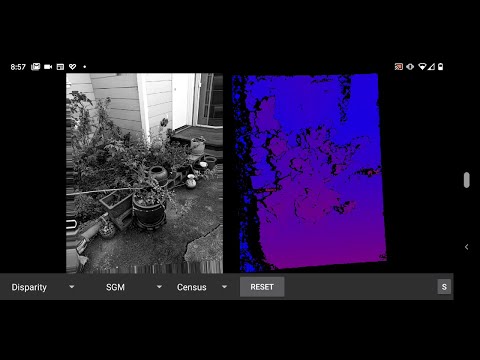
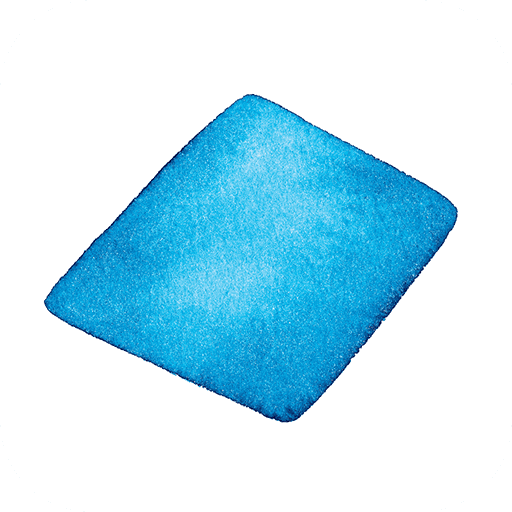

![Magnifier & Microscope+ [Cozy]](https://cdn-icon.bluestacks.com/lh3/gYn90JPsD2vQcJyODiS3tJ4MIFFfjfeEXAf1d0Wicsiri_ViuhgF869glBk7kJUJl-w)