
このページには広告が含まれます
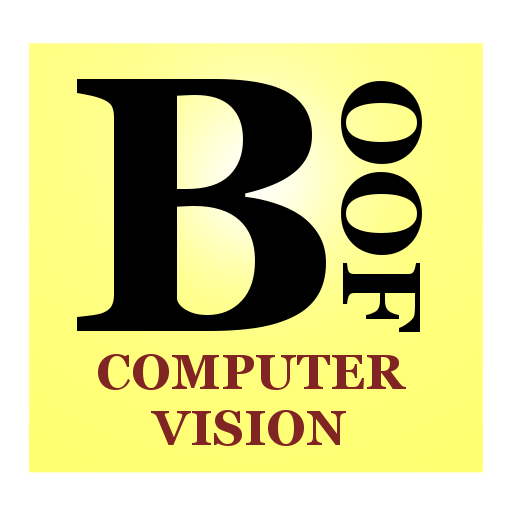
BoofCV Computer Vision
ライブラリ&デモ | BoofCV
BlueStacksを使ってPCでプレイ - 5憶以上のユーザーが愛用している高機能Androidゲーミングプラットフォーム
Play BoofCV Computer Vision on PC
Demonstration of several computer vision techniques provided by BoofCV
1) Image Processing (blur, edge, binary, enhancement, 360 photo)
2) Segmentation (superpixels, thresholding, color)
3) Detection (corner, SURF, SIFT, line, shapes)
4) Image Association (nearest-neighbor)
5) Tracking (KLT, object tracking, motion detection)
6) Camera Calibration (chessboard, circles, squares)
7) Recognition (QR Code, CNN, fiducial markers)
8) Structure from Motion ( stereo disparity, mosaic/stabilization, photogrammetry),
Project Website: http://boofcv.org
For instructions and a more detailed explanation:
http://peterabeles.com/blog/?p=204
Full source code:
https://github.com/lessthanoptimal/BoofAndroidDemo
1) Image Processing (blur, edge, binary, enhancement, 360 photo)
2) Segmentation (superpixels, thresholding, color)
3) Detection (corner, SURF, SIFT, line, shapes)
4) Image Association (nearest-neighbor)
5) Tracking (KLT, object tracking, motion detection)
6) Camera Calibration (chessboard, circles, squares)
7) Recognition (QR Code, CNN, fiducial markers)
8) Structure from Motion ( stereo disparity, mosaic/stabilization, photogrammetry),
Project Website: http://boofcv.org
For instructions and a more detailed explanation:
http://peterabeles.com/blog/?p=204
Full source code:
https://github.com/lessthanoptimal/BoofAndroidDemo
BoofCV Computer VisionをPCでプレイ
-
BlueStacksをダウンロードしてPCにインストールします。
-
GoogleにサインインしてGoogle Play ストアにアクセスします。(こちらの操作は後で行っても問題ありません)
-
右上の検索バーにBoofCV Computer Visionを入力して検索します。
-
クリックして検索結果からBoofCV Computer Visionをインストールします。
-
Googleサインインを完了してBoofCV Computer Visionをインストールします。※手順2を飛ばしていた場合
-
ホーム画面にてBoofCV Computer Visionのアイコンをクリックしてアプリを起動します。

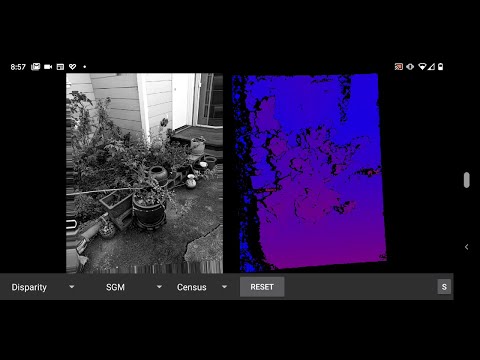
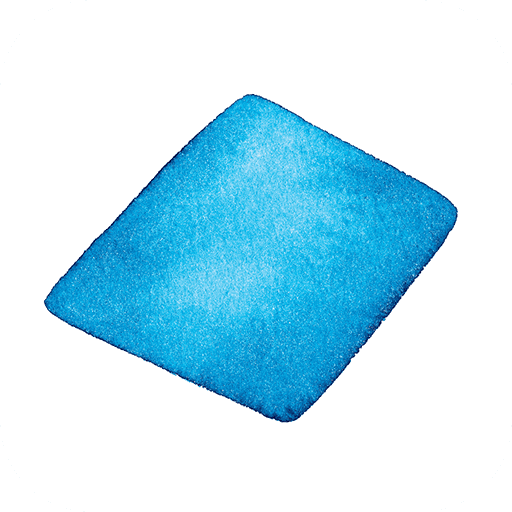

![Magnifier & Microscope+ [Cozy]](https://cdn-icon.bluestacks.com/lh3/gYn90JPsD2vQcJyODiS3tJ4MIFFfjfeEXAf1d0Wicsiri_ViuhgF869glBk7kJUJl-w)