
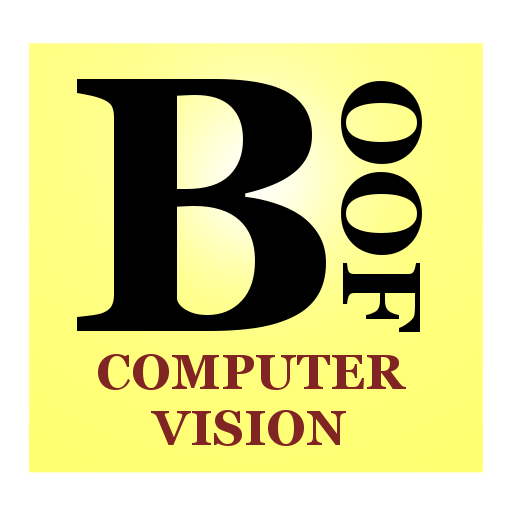
BoofCV Computer Vision
เล่นบน PC ผ่าน BlueStacks - Android Gaming Platform ที่ได้รับความไว้วางใจจากเกมเมอร์ 500 ล้านคนทั่วโลก
Page Modified on: 5 มกราคม 2563
Play BoofCV Computer Vision on PC
1) Image Processing (blur, edge, binary, enhancement, 360 photo)
2) Segmentation (superpixels, thresholding, color)
3) Detection (corner, SURF, SIFT, line, shapes)
4) Image Association (nearest-neighbor)
5) Tracking (KLT, object tracking, motion detection)
6) Camera Calibration (chessboard, circles, squares)
7) Recognition (QR Code, CNN, fiducial markers)
8) Structure from Motion ( stereo disparity, mosaic/stabilization, photogrammetry),
Project Website: http://boofcv.org
For instructions and a more detailed explanation:
http://peterabeles.com/blog/?p=204
Full source code:
https://github.com/lessthanoptimal/BoofAndroidDemo
เล่น BoofCV Computer Vision บน PC ได้ง่ายกว่า
-
ดาวน์โหลดและติดตั้ง BlueStacks บน PC ของคุณ
-
ลงชื่อเข้าใช้แอคเคาท์ Google เพื่อเข้าสู่ Play Store หรือทำในภายหลัง
-
ค้นหา BoofCV Computer Vision ในช่องค้นหาด้านขวาบนของโปรแกรม
-
คลิกเพื่อติดตั้ง BoofCV Computer Vision จากผลการค้นหา
-
ลงชื่อเข้าใช้บัญชี Google Account (หากยังไม่ได้ทำในขั้นที่ 2) เพื่อติดตั้ง BoofCV Computer Vision
-
คลิกที่ไอคอน BoofCV Computer Vision ในหน้าจอเพื่อเริ่มเล่น

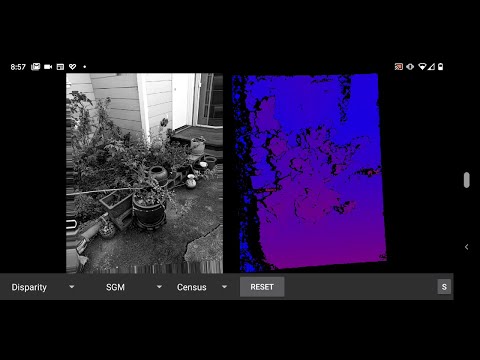
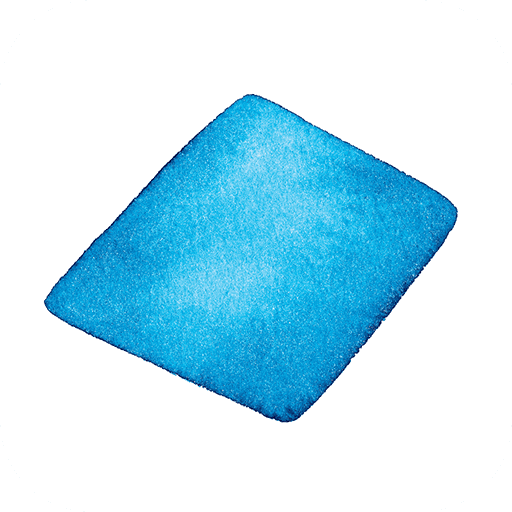

![Magnifier & Microscope+ [Cozy]](https://cdn-icon.bluestacks.com/lh3/gYn90JPsD2vQcJyODiS3tJ4MIFFfjfeEXAf1d0Wicsiri_ViuhgF869glBk7kJUJl-w)