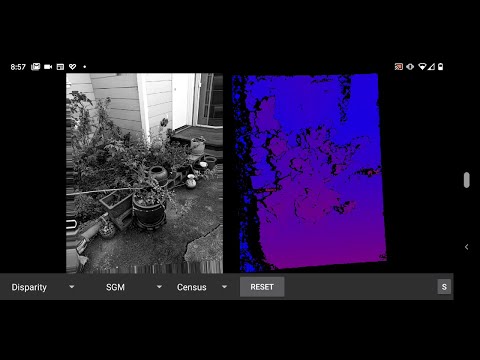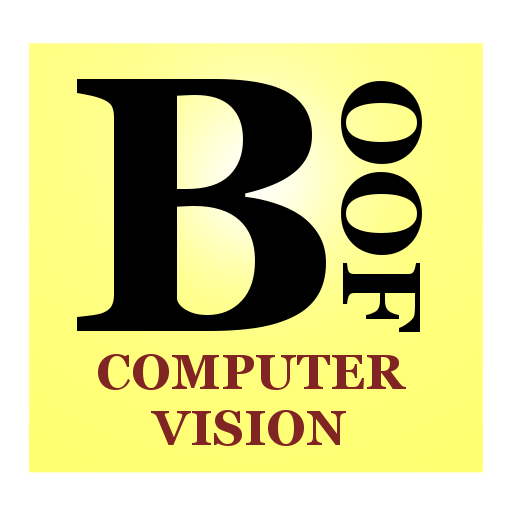
BoofCV Computer Vision
Chơi trên PC với BlueStacks - Nền tảng chơi game Android, được hơn 500 triệu game thủ tin tưởng.
Trang đã được sửa đổi vào: 5 tháng 1, 2020
Play BoofCV Computer Vision on PC
1) Image Processing (blur, edge, binary, enhancement, 360 photo)
2) Segmentation (superpixels, thresholding, color)
3) Detection (corner, SURF, SIFT, line, shapes)
4) Image Association (nearest-neighbor)
5) Tracking (KLT, object tracking, motion detection)
6) Camera Calibration (chessboard, circles, squares)
7) Recognition (QR Code, CNN, fiducial markers)
8) Structure from Motion ( stereo disparity, mosaic/stabilization, photogrammetry),
Project Website: http://boofcv.org
For instructions and a more detailed explanation:
http://peterabeles.com/blog/?p=204
Full source code:
https://github.com/lessthanoptimal/BoofAndroidDemo
Chơi BoofCV Computer Vision trên PC. Rất dễ để bắt đầu
-
Tải và cài đặt BlueStacks trên máy của bạn
-
Hoàn tất đăng nhập vào Google để đến PlayStore, hoặc thực hiện sau
-
Tìm BoofCV Computer Vision trên thanh tìm kiếm ở góc phải màn hình
-
Nhấn vào để cài đặt BoofCV Computer Vision trong danh sách kết quả tìm kiếm
-
Hoàn tất đăng nhập Google (nếu bạn chưa làm bước 2) để cài đặt BoofCV Computer Vision
-
Nhấn vào icon BoofCV Computer Vision tại màn hình chính để bắt đầu chơi