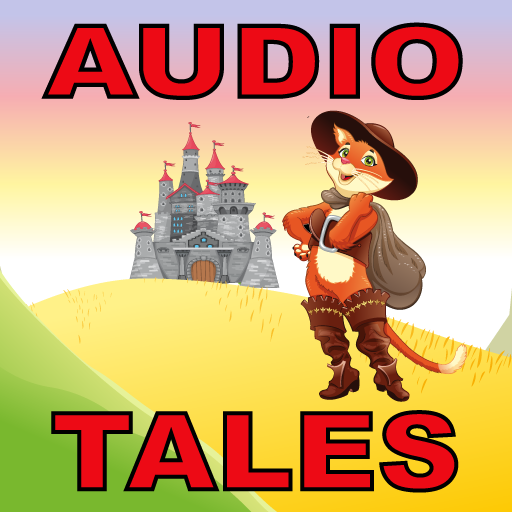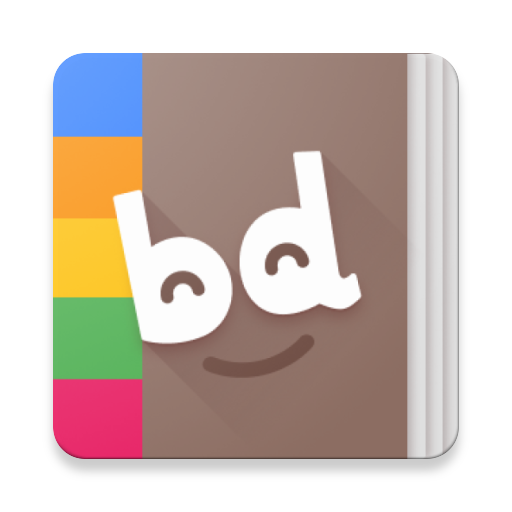
Book Dash - Free Kids Books
Spiele auf dem PC mit BlueStacks - der Android-Gaming-Plattform, der über 500 Millionen Spieler vertrauen.
Seite geändert am: 21. Dezember 2019
Play Book Dash - Free Kids Books on PC
Books are available in the 11 official languages of South Africa:
English, isiZulu, Afrikaans, Sepedi, isiXhosa, Sesotho, isiNdebele, Setswana, Siswati, Tshivenda, Xitsonga
The books are sometimes translated into other languages too such as French!
With this app, you will be able to:
- View a catalog of over 200 free children's storybooks
- Select a language preference for the books
- Download and Read your favourite stories on the go!
- The books are uniquely African and tell great African stories
- Two free watch faces for Android Wear!
What is Book Dash?
Book Dash gathers volunteer creative professionals to create new, African storybooks that anyone can freely translate and distribute.
Why Book Dash?
Children in South Africa need more books, but they cost too much purchased from publishers. The cheapest books have no publisher – then the only cost is printing. So our participants do the work of publishers in a single day. After that, anyone can get print runs sponsored and put finished books into the hands of children.
We believe every child should own a hundred books by the age of five. In South Africa, that means giving 600 million free books to children who could never afford to buy them. Every day we lose, more children grow up unable to read and write well, and to enjoy the worlds that books open up.
You can see more about our cause here:
http://bookdash.org/
Contact us: app@bookdash.org
Spiele Book Dash - Free Kids Books auf dem PC. Der Einstieg ist einfach.
-
Lade BlueStacks herunter und installiere es auf deinem PC
-
Schließe die Google-Anmeldung ab, um auf den Play Store zuzugreifen, oder mache es später
-
Suche in der Suchleiste oben rechts nach Book Dash - Free Kids Books
-
Klicke hier, um Book Dash - Free Kids Books aus den Suchergebnissen zu installieren
-
Schließe die Google-Anmeldung ab (wenn du Schritt 2 übersprungen hast), um Book Dash - Free Kids Books zu installieren.
-
Klicke auf dem Startbildschirm auf das Book Dash - Free Kids Books Symbol, um mit dem Spielen zu beginnen