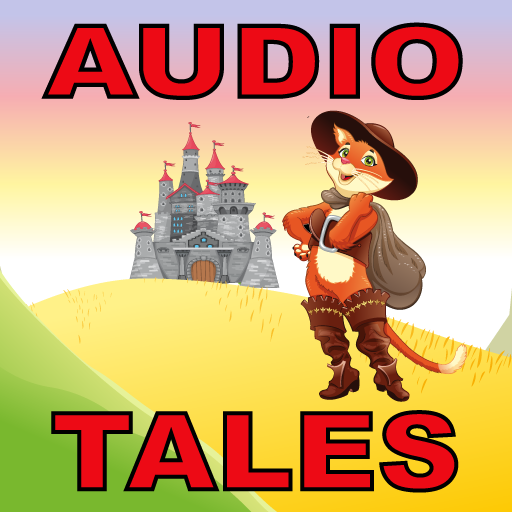このページには広告が含まれます
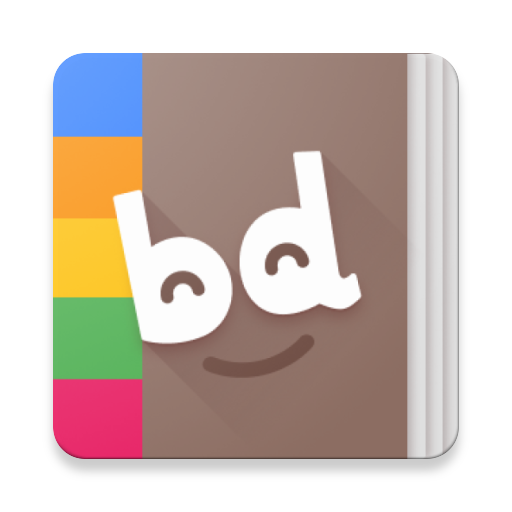
Book Dash - Free Kids Books
Educational | Bookdash
BlueStacksを使ってPCでプレイ - 5憶以上のユーザーが愛用している高機能Androidゲーミングプラットフォーム
Play Book Dash - Free Kids Books on PC
Download over 200 free storybooks for children in many different languages!
Books are available in the 11 official languages of South Africa:
English, isiZulu, Afrikaans, Sepedi, isiXhosa, Sesotho, isiNdebele, Setswana, Siswati, Tshivenda, Xitsonga
The books are sometimes translated into other languages too such as French!
With this app, you will be able to:
- View a catalog of over 200 free children's storybooks
- Select a language preference for the books
- Download and Read your favourite stories on the go!
- The books are uniquely African and tell great African stories
- Two free watch faces for Android Wear!
What is Book Dash?
Book Dash gathers volunteer creative professionals to create new, African storybooks that anyone can freely translate and distribute.
Why Book Dash?
Children in South Africa need more books, but they cost too much purchased from publishers. The cheapest books have no publisher – then the only cost is printing. So our participants do the work of publishers in a single day. After that, anyone can get print runs sponsored and put finished books into the hands of children.
We believe every child should own a hundred books by the age of five. In South Africa, that means giving 600 million free books to children who could never afford to buy them. Every day we lose, more children grow up unable to read and write well, and to enjoy the worlds that books open up.
You can see more about our cause here:
http://bookdash.org/
Contact us: app@bookdash.org
Books are available in the 11 official languages of South Africa:
English, isiZulu, Afrikaans, Sepedi, isiXhosa, Sesotho, isiNdebele, Setswana, Siswati, Tshivenda, Xitsonga
The books are sometimes translated into other languages too such as French!
With this app, you will be able to:
- View a catalog of over 200 free children's storybooks
- Select a language preference for the books
- Download and Read your favourite stories on the go!
- The books are uniquely African and tell great African stories
- Two free watch faces for Android Wear!
What is Book Dash?
Book Dash gathers volunteer creative professionals to create new, African storybooks that anyone can freely translate and distribute.
Why Book Dash?
Children in South Africa need more books, but they cost too much purchased from publishers. The cheapest books have no publisher – then the only cost is printing. So our participants do the work of publishers in a single day. After that, anyone can get print runs sponsored and put finished books into the hands of children.
We believe every child should own a hundred books by the age of five. In South Africa, that means giving 600 million free books to children who could never afford to buy them. Every day we lose, more children grow up unable to read and write well, and to enjoy the worlds that books open up.
You can see more about our cause here:
http://bookdash.org/
Contact us: app@bookdash.org
Book Dash - Free Kids BooksをPCでプレイ
-
BlueStacksをダウンロードしてPCにインストールします。
-
GoogleにサインインしてGoogle Play ストアにアクセスします。(こちらの操作は後で行っても問題ありません)
-
右上の検索バーにBook Dash - Free Kids Booksを入力して検索します。
-
クリックして検索結果からBook Dash - Free Kids Booksをインストールします。
-
Googleサインインを完了してBook Dash - Free Kids Booksをインストールします。※手順2を飛ばしていた場合
-
ホーム画面にてBook Dash - Free Kids Booksのアイコンをクリックしてアプリを起動します。