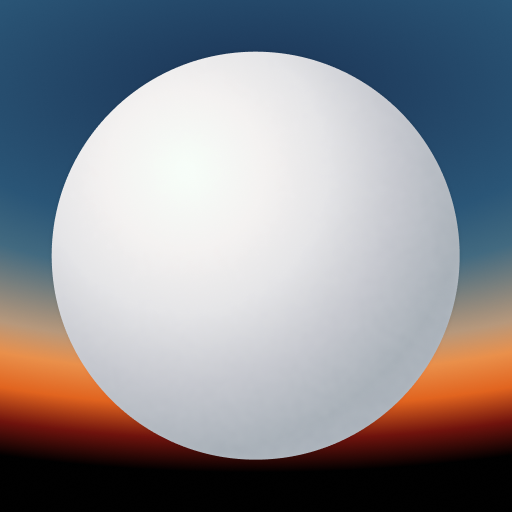Box Breathing
Play on PC with BlueStacks – the Android Gaming Platform, trusted by 500M+ gamers.
Page Modified on: May 25, 2018
Play Box Breathing on PC
+Increase Blood Flow
+Increase Learning and Skill Development
+Increase Focus and Attention
+Increase Energy
+Improve your Immune System
+Clears the Mind
+Enhanced Arousal Response
+Reduces Anxiety
+Decreases shallow breathing
+Increase Awareness
+Improves Discipline
+Helps regulate the nervous system
+Reduces Stress
+Calms Nerves
+Improves Meditation
This technique is used by the military and sports professionals to help to keep them at the top of their game. Optimize your breathing, optimize your life.
Play Box Breathing on PC. It’s easy to get started.
-
Download and install BlueStacks on your PC
-
Complete Google sign-in to access the Play Store, or do it later
-
Look for Box Breathing in the search bar at the top right corner
-
Click to install Box Breathing from the search results
-
Complete Google sign-in (if you skipped step 2) to install Box Breathing
-
Click the Box Breathing icon on the home screen to start playing