
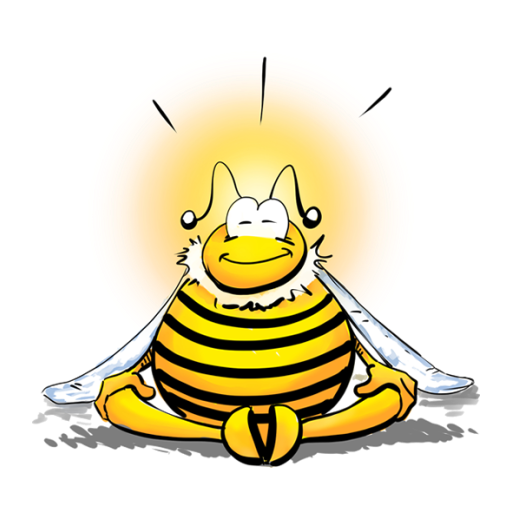
BeeZone
العب على الكمبيوتر الشخصي مع BlueStacks - نظام أندرويد للألعاب ، موثوق به من قبل أكثر من 500 مليون لاعب.
تم تعديل الصفحة في: 7 مارس 2018
Play BeeZone on PC
It can be used by anyone at anytime to Stop – Relax – Experience – Re-Empower.
Daily Challenge: A fresh challenge each day to inculcate a virtue into your daily life.
Virtuescope: Spin the Virtue Wheel and Meditate on your personal virtue of the day
Mood Clinic: Select your mood and allow our guided mediations to help shift that mood
Mind Gym: Here we have some focusing or relaxation exercises to keep the mind fit and healthy
Mind Lab: Try one of our mediation techniques to help you relax and refocus
Mind Spa: A variety of meditation audios to relax and unwind.
العب BeeZone على جهاز الكمبيوتر. من السهل البدء.
-
قم بتنزيل BlueStacks وتثبيته على جهاز الكمبيوتر الخاص بك
-
أكمل تسجيل الدخول إلى Google للوصول إلى متجر Play ، أو قم بذلك لاحقًا
-
ابحث عن BeeZone في شريط البحث أعلى الزاوية اليمنى
-
انقر لتثبيت BeeZone من نتائج البحث
-
أكمل تسجيل الدخول إلى Google (إذا تخطيت الخطوة 2) لتثبيت BeeZone
-
انقر على أيقونة BeeZone على الشاشة الرئيسية لبدء اللعب



