
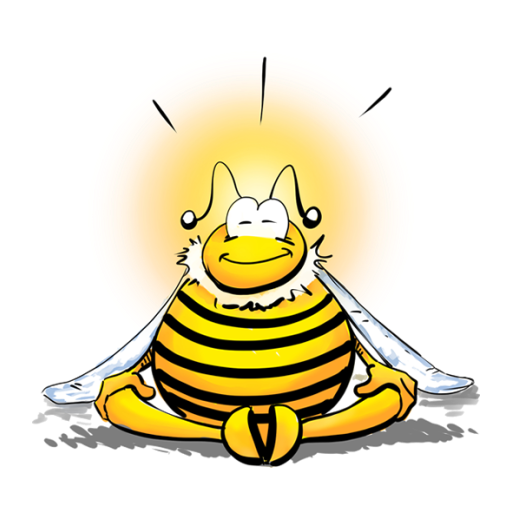
BeeZone
Chơi trên PC với BlueStacks - Nền tảng chơi game Android, được hơn 500 triệu game thủ tin tưởng.
Trang đã được sửa đổi vào: 7 tháng 3, 2018
Play BeeZone on PC
It can be used by anyone at anytime to Stop – Relax – Experience – Re-Empower.
Daily Challenge: A fresh challenge each day to inculcate a virtue into your daily life.
Virtuescope: Spin the Virtue Wheel and Meditate on your personal virtue of the day
Mood Clinic: Select your mood and allow our guided mediations to help shift that mood
Mind Gym: Here we have some focusing or relaxation exercises to keep the mind fit and healthy
Mind Lab: Try one of our mediation techniques to help you relax and refocus
Mind Spa: A variety of meditation audios to relax and unwind.
Chơi BeeZone trên PC. Rất dễ để bắt đầu
-
Tải và cài đặt BlueStacks trên máy của bạn
-
Hoàn tất đăng nhập vào Google để đến PlayStore, hoặc thực hiện sau
-
Tìm BeeZone trên thanh tìm kiếm ở góc phải màn hình
-
Nhấn vào để cài đặt BeeZone trong danh sách kết quả tìm kiếm
-
Hoàn tất đăng nhập Google (nếu bạn chưa làm bước 2) để cài đặt BeeZone
-
Nhấn vào icon BeeZone tại màn hình chính để bắt đầu chơi



