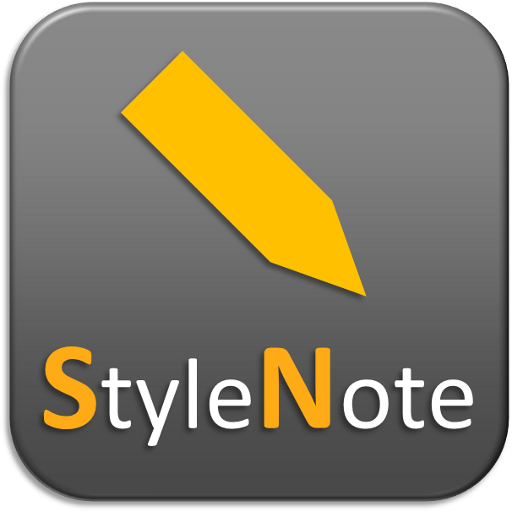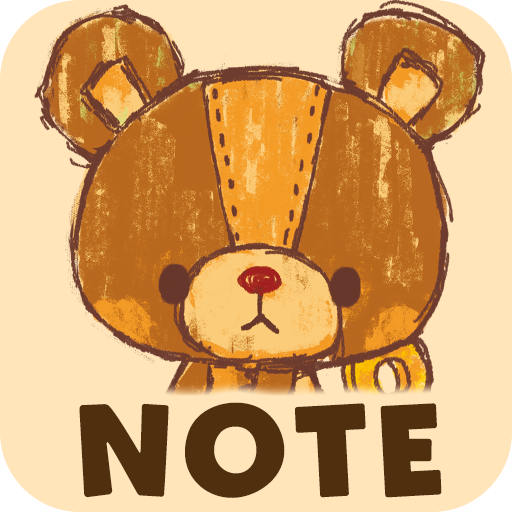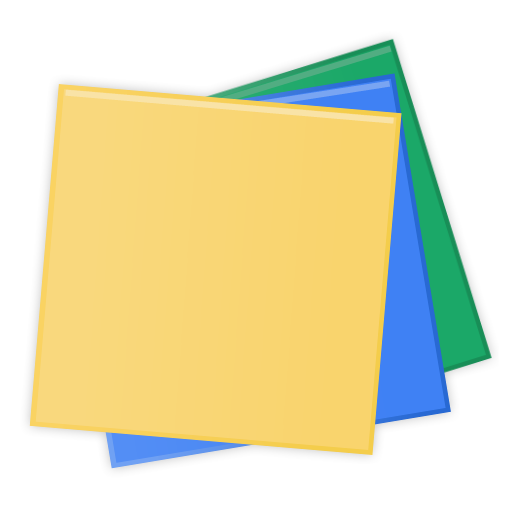
Techo Note (memo /sticky note)
Play on PC with BlueStacks – the Android Gaming Platform, trusted by 500M+ gamers.
Page Modified on: November 9, 2019
Play Techo Note (memo /sticky note) on PC
for people who'd like to keep life recorded.
There are already lots of memo note applications, so why you may want to choose TechoNote (Techo Lite)? Compared with other memo pads, TechoNote has three features:
====Fast & Simple====
TechoNote has not any unnecessary step. You can immediately start typing after entering TechoNote. The text you have write will be saved automatically when you quit the application.
=====Convenient=====
"Import & Export", "Clear/Undo Clear", "Copy All", "Shortcut", "Go to top", "Shared-text-receiving", "Share" and "Send via mail" function are supported.
====Customizable====
You can change the color theme or fontsize as you like.
Tested devices:
Sony Mobile
Xperia series devices
Samsung
Galaxy S6
Galaxy Note4
ASUS
Nexus7
LG
Nexus4
Play Techo Note (memo /sticky note) on PC. It’s easy to get started.
-
Download and install BlueStacks on your PC
-
Complete Google sign-in to access the Play Store, or do it later
-
Look for Techo Note (memo /sticky note) in the search bar at the top right corner
-
Click to install Techo Note (memo /sticky note) from the search results
-
Complete Google sign-in (if you skipped step 2) to install Techo Note (memo /sticky note)
-
Click the Techo Note (memo /sticky note) icon on the home screen to start playing