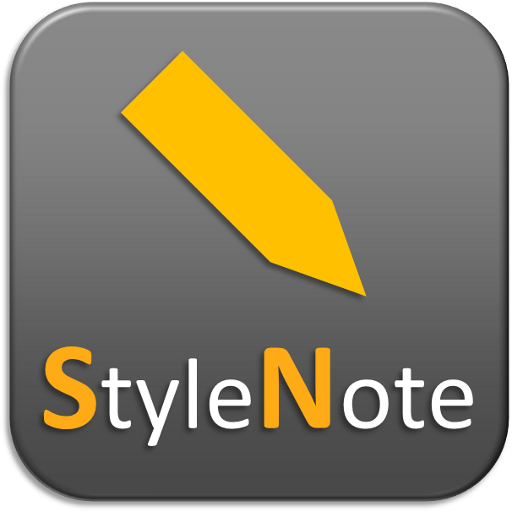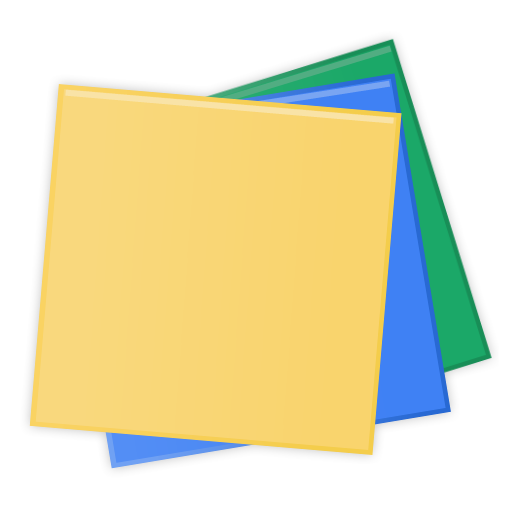
Techo Note (memo /sticky note)
Juega en PC con BlueStacks: la plataforma de juegos Android, en la que confían más de 500 millones de jugadores.
Página modificada el: 9 de noviembre de 2019
Play Techo Note (memo /sticky note) on PC
for people who'd like to keep life recorded.
There are already lots of memo note applications, so why you may want to choose TechoNote (Techo Lite)? Compared with other memo pads, TechoNote has three features:
====Fast & Simple====
TechoNote has not any unnecessary step. You can immediately start typing after entering TechoNote. The text you have write will be saved automatically when you quit the application.
=====Convenient=====
"Import & Export", "Clear/Undo Clear", "Copy All", "Shortcut", "Go to top", "Shared-text-receiving", "Share" and "Send via mail" function are supported.
====Customizable====
You can change the color theme or fontsize as you like.
Tested devices:
Sony Mobile
Xperia series devices
Samsung
Galaxy S6
Galaxy Note4
ASUS
Nexus7
LG
Nexus4
Juega Techo Note (memo /sticky note) en la PC. Es fácil comenzar.
-
Descargue e instale BlueStacks en su PC
-
Complete el inicio de sesión de Google para acceder a Play Store, o hágalo más tarde
-
Busque Techo Note (memo /sticky note) en la barra de búsqueda en la esquina superior derecha
-
Haga clic para instalar Techo Note (memo /sticky note) desde los resultados de búsqueda
-
Complete el inicio de sesión de Google (si omitió el paso 2) para instalar Techo Note (memo /sticky note)
-
Haz clic en el ícono Techo Note (memo /sticky note) en la pantalla de inicio para comenzar a jugar