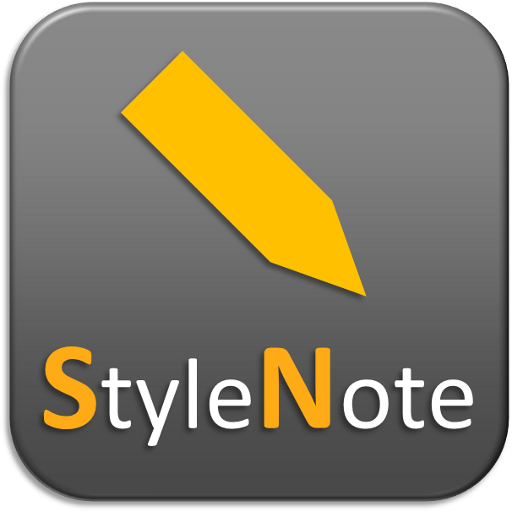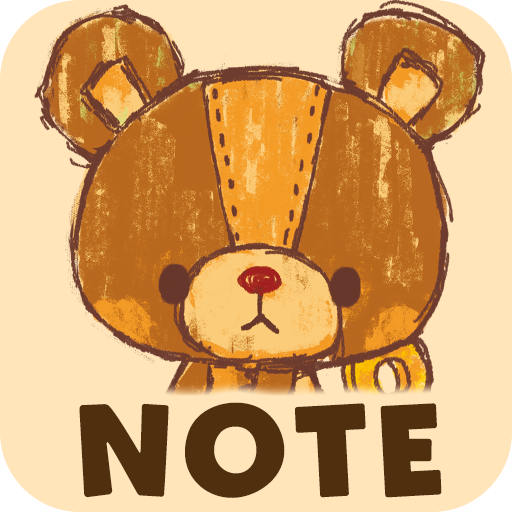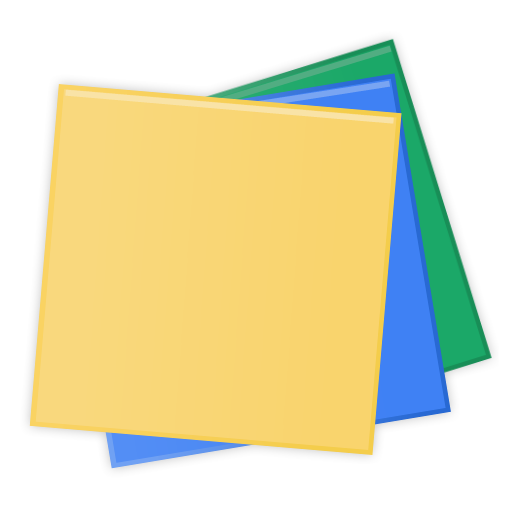
Techo Note (memo /sticky note)
Mainkan di PC dengan BlueStacks – platform Game-Game Android, dipercaya oleh lebih dari 500 juta gamer.
Halaman Dimodifikasi Aktif: 9 November 2019
Play Techo Note (memo /sticky note) on PC
for people who'd like to keep life recorded.
There are already lots of memo note applications, so why you may want to choose TechoNote (Techo Lite)? Compared with other memo pads, TechoNote has three features:
====Fast & Simple====
TechoNote has not any unnecessary step. You can immediately start typing after entering TechoNote. The text you have write will be saved automatically when you quit the application.
=====Convenient=====
"Import & Export", "Clear/Undo Clear", "Copy All", "Shortcut", "Go to top", "Shared-text-receiving", "Share" and "Send via mail" function are supported.
====Customizable====
You can change the color theme or fontsize as you like.
Tested devices:
Sony Mobile
Xperia series devices
Samsung
Galaxy S6
Galaxy Note4
ASUS
Nexus7
LG
Nexus4
Mainkan Techo Note (memo /sticky note) di PC Mudah saja memulainya.
-
Unduh dan pasang BlueStacks di PC kamu
-
Selesaikan proses masuk Google untuk mengakses Playstore atau lakukan nanti
-
Cari Techo Note (memo /sticky note) di bilah pencarian di pojok kanan atas
-
Klik untuk menginstal Techo Note (memo /sticky note) dari hasil pencarian
-
Selesaikan proses masuk Google (jika kamu melewati langkah 2) untuk menginstal Techo Note (memo /sticky note)
-
Klik ikon Techo Note (memo /sticky note) di layar home untuk membuka gamenya