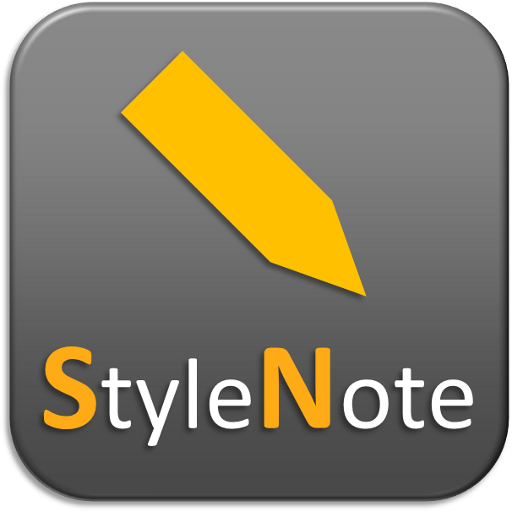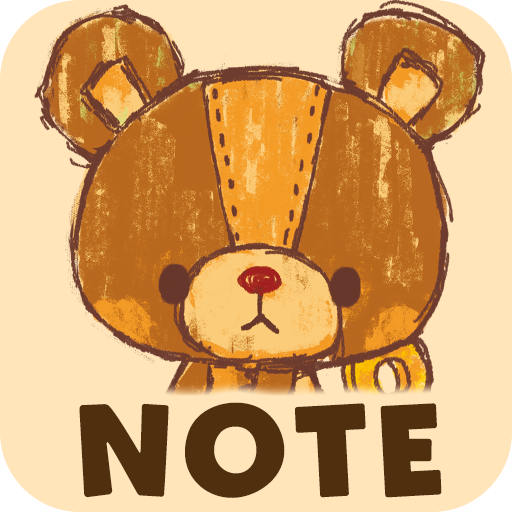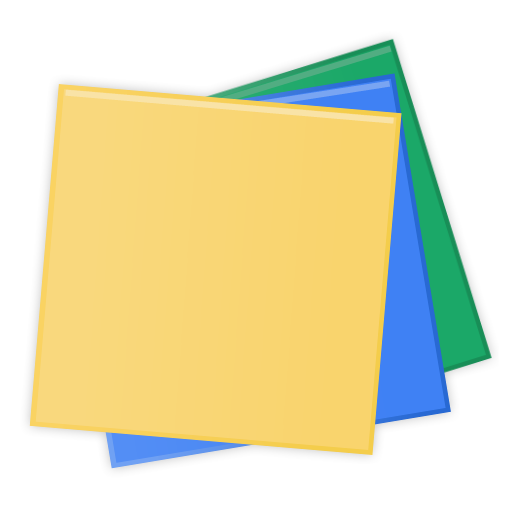
Techo Note (memo /sticky note)
เล่นบน PC ผ่าน BlueStacks - Android Gaming Platform ที่ได้รับความไว้วางใจจากเกมเมอร์ 500 ล้านคนทั่วโลก
Page Modified on: 9 พฤศจิกายน 2562
Play Techo Note (memo /sticky note) on PC
for people who'd like to keep life recorded.
There are already lots of memo note applications, so why you may want to choose TechoNote (Techo Lite)? Compared with other memo pads, TechoNote has three features:
====Fast & Simple====
TechoNote has not any unnecessary step. You can immediately start typing after entering TechoNote. The text you have write will be saved automatically when you quit the application.
=====Convenient=====
"Import & Export", "Clear/Undo Clear", "Copy All", "Shortcut", "Go to top", "Shared-text-receiving", "Share" and "Send via mail" function are supported.
====Customizable====
You can change the color theme or fontsize as you like.
Tested devices:
Sony Mobile
Xperia series devices
Samsung
Galaxy S6
Galaxy Note4
ASUS
Nexus7
LG
Nexus4
เล่น Techo Note (memo /sticky note) บน PC ได้ง่ายกว่า
-
ดาวน์โหลดและติดตั้ง BlueStacks บน PC ของคุณ
-
ลงชื่อเข้าใช้แอคเคาท์ Google เพื่อเข้าสู่ Play Store หรือทำในภายหลัง
-
ค้นหา Techo Note (memo /sticky note) ในช่องค้นหาด้านขวาบนของโปรแกรม
-
คลิกเพื่อติดตั้ง Techo Note (memo /sticky note) จากผลการค้นหา
-
ลงชื่อเข้าใช้บัญชี Google Account (หากยังไม่ได้ทำในขั้นที่ 2) เพื่อติดตั้ง Techo Note (memo /sticky note)
-
คลิกที่ไอคอน Techo Note (memo /sticky note) ในหน้าจอเพื่อเริ่มเล่น