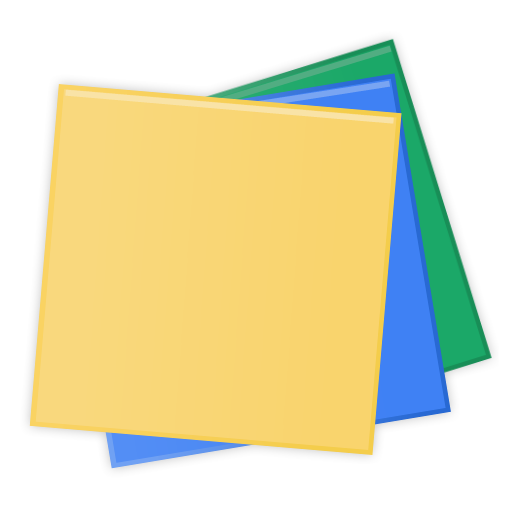このページには広告が含まれます
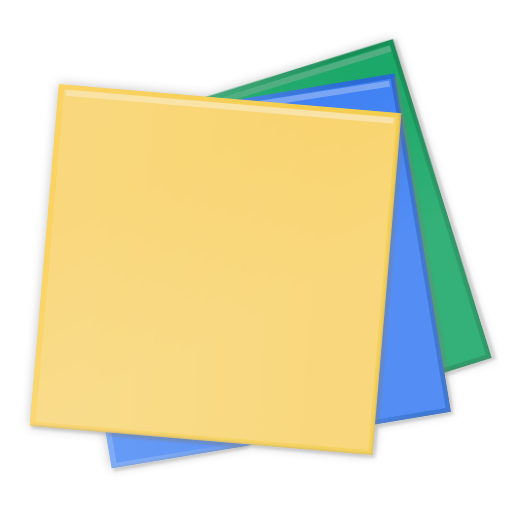
メモ帳+ (ノート 常駐付箋 ウィジェット)
仕事効率化 | BREEZE
BlueStacksを使ってPCでプレイ - 5憶以上のユーザーが愛用している高機能Androidゲーミングプラットフォーム
Play Techo Note+ (memo/sticky note) on PC
From people who'd like to keep life recorded,
for people who'd like to keep life recorded.
There are already lots of memo note applications, so why you may want to choose TechoNote+? Compared with other memo pads, TechoNote+ has three features:
====Fast & Simple====
TechoNote+ has not any unnecessary step. You can immediately start typing after entering TechoNote+. The text you have write will be saved automatically when you quit the application.
=====Convenient=====
"Import & Export", "Clear/Undo Clear", "Copy All", "Shortcut", "Go to top", "Shared-text-receiving", "Share" and "Send via mail" and more function are supported.
====Customizable====
You can change the color theme or fontsize as you like.
Please search "TechoNote" which is the FREE version of TechoNote+.
If you find it helpful, you could support us by pruchasing TechoNote+.
New features of TechoNote+:
Default export path setting
More readable export file name
Exit by BACK key
List mode
Item title
2-Level Panel
Modification discard
Sony Small Apps
Password
Sony Smart Extension support (including Sony SmartWatch2, Sony Smart Bluetooth Headset SBH50/52 etc.)
Integrated sending function
Slide to add
Read-only
Auto backup old version
Word counting
Smooth scroll
Auto popup keyboard
Send later
Shortcut button
Widget
Tested devices:
Sony Mobile
Xperia series devices
Samsung
Galaxy S6
Galaxy Note4
ASUS
Nexus7
LG
Nexus4
Small Apps extension for Sony products
[ SmApEx4SoPr ]
LiveWare™ extension for SmartWatch
LiveWare™ extension for Smart Wireless Headset pro
LiveWare™ extension for Stereo Bluetooth Headset SBH50
Smart Connect extension for Notification API
Smart Connect extension for SmartWatch 2
* may differ in regions
for people who'd like to keep life recorded.
There are already lots of memo note applications, so why you may want to choose TechoNote+? Compared with other memo pads, TechoNote+ has three features:
====Fast & Simple====
TechoNote+ has not any unnecessary step. You can immediately start typing after entering TechoNote+. The text you have write will be saved automatically when you quit the application.
=====Convenient=====
"Import & Export", "Clear/Undo Clear", "Copy All", "Shortcut", "Go to top", "Shared-text-receiving", "Share" and "Send via mail" and more function are supported.
====Customizable====
You can change the color theme or fontsize as you like.
Please search "TechoNote" which is the FREE version of TechoNote+.
If you find it helpful, you could support us by pruchasing TechoNote+.
New features of TechoNote+:
Default export path setting
More readable export file name
Exit by BACK key
List mode
Item title
2-Level Panel
Modification discard
Sony Small Apps
Password
Sony Smart Extension support (including Sony SmartWatch2, Sony Smart Bluetooth Headset SBH50/52 etc.)
Integrated sending function
Slide to add
Read-only
Auto backup old version
Word counting
Smooth scroll
Auto popup keyboard
Send later
Shortcut button
Widget
Tested devices:
Sony Mobile
Xperia series devices
Samsung
Galaxy S6
Galaxy Note4
ASUS
Nexus7
LG
Nexus4
Small Apps extension for Sony products
[ SmApEx4SoPr ]
LiveWare™ extension for SmartWatch
LiveWare™ extension for Smart Wireless Headset pro
LiveWare™ extension for Stereo Bluetooth Headset SBH50
Smart Connect extension for Notification API
Smart Connect extension for SmartWatch 2
* may differ in regions
メモ帳+ (ノート 常駐付箋 ウィジェット)をPCでプレイ
-
BlueStacksをダウンロードしてPCにインストールします。
-
GoogleにサインインしてGoogle Play ストアにアクセスします。(こちらの操作は後で行っても問題ありません)
-
右上の検索バーにメモ帳+ (ノート 常駐付箋 ウィジェット)を入力して検索します。
-
クリックして検索結果からメモ帳+ (ノート 常駐付箋 ウィジェット)をインストールします。
-
Googleサインインを完了してメモ帳+ (ノート 常駐付箋 ウィジェット)をインストールします。※手順2を飛ばしていた場合
-
ホーム画面にてメモ帳+ (ノート 常駐付箋 ウィジェット)のアイコンをクリックしてアプリを起動します。