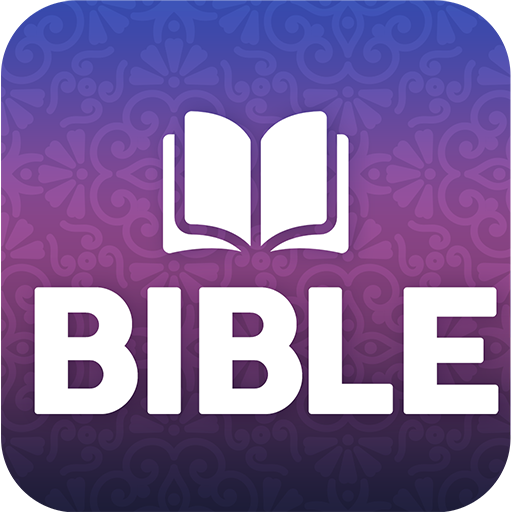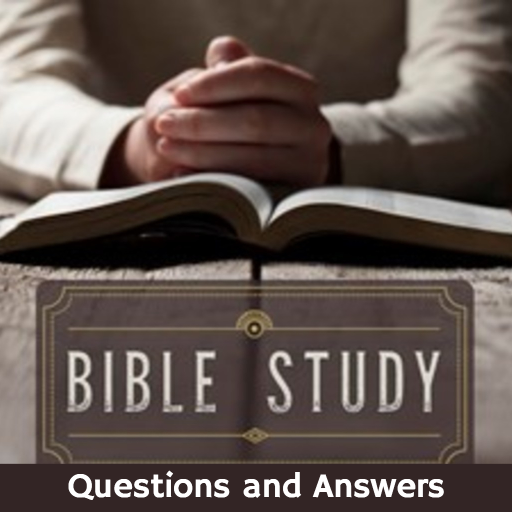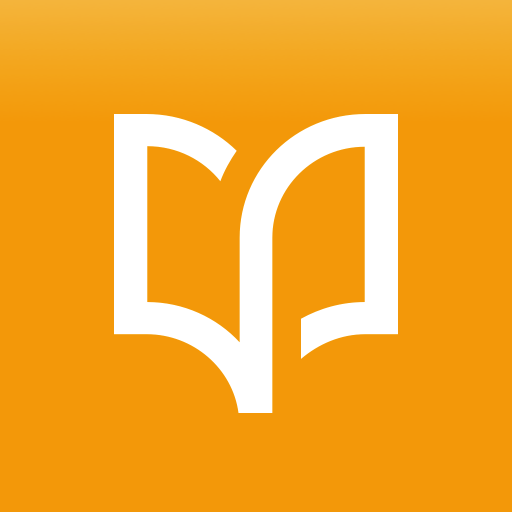
Bible Study Fellowship App
Play on PC with BlueStacks – the Android Gaming Platform, trusted by 500M+ gamers.
Page Modified on: December 15, 2020
Play Bible Study Fellowship App on PC
The BSF app is a free tool that makes it easy to complete BSF lessons on your phone or tablet. Get easy access to your MyBSF.org account for notes and lectures during your study.
Daily Questions in the App
Complete your BSF study daily questions on your device.
Tap to Read Scriptures
View assigned scripture as you answer lesson questions.
MyBSF for Lectures & Notes
Easily access your MyBSF account for notes, lectures and more.
Multi-Language
Choose English, Spanish, Chinese or Mandarin.
Bible Study Fellowship is an in-depth Bible study offered free of charge, all over the world. Our four-fold approach includes daily questions, group discussion, teaching and biblical commentary. More than 400,000 members around the globe particiapte in online and area groups for men, women and children.
Play Bible Study Fellowship App on PC. It’s easy to get started.
-
Download and install BlueStacks on your PC
-
Complete Google sign-in to access the Play Store, or do it later
-
Look for Bible Study Fellowship App in the search bar at the top right corner
-
Click to install Bible Study Fellowship App from the search results
-
Complete Google sign-in (if you skipped step 2) to install Bible Study Fellowship App
-
Click the Bible Study Fellowship App icon on the home screen to start playing