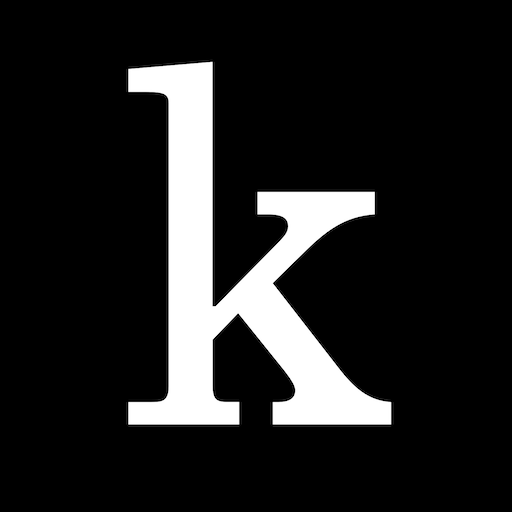BYUtv
Gioca su PC con BlueStacks: la piattaforma di gioco Android, considerata affidabile da oltre 500 milioni di giocatori.
Pagina modificata il: 15 novembre 2019
Play BYUtv on PC
KEY FEATURES:
- Watch the BYUtv live stream 24/7 in beautiful HD
- Enjoy complete access to BYUtv's VOD library
- Personalize content by adding Shows and Episodes to your Favorites when logged into your BYUtv account
- TV Everywhere - update and track your viewing history across all BYUtv apps and websites
- Search for your favorite shows and episodes
BYUtv for Android Phones, 7 and 10 inch tablets, and Android TV
BYUtv is available in English worldwide*.
For more information visit: www.byutv.org/apps
Internet connection required
Requires Android 4.0 or later
*Users outside of the United States will receive the BYUtv global live stream and VOD content licensed for global distribution.
Gioca BYUtv su PC. È facile iniziare.
-
Scarica e installa BlueStacks sul tuo PC
-
Completa l'accesso a Google per accedere al Play Store o eseguilo in un secondo momento
-
Cerca BYUtv nella barra di ricerca nell'angolo in alto a destra
-
Fai clic per installare BYUtv dai risultati della ricerca
-
Completa l'accesso a Google (se hai saltato il passaggio 2) per installare BYUtv
-
Fai clic sull'icona BYUtv nella schermata principale per iniziare a giocare