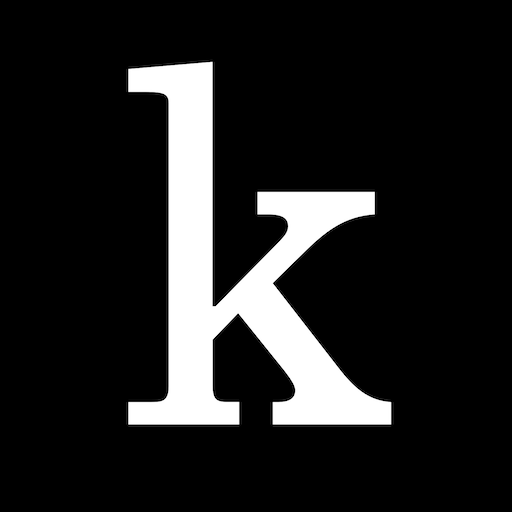このページには広告が含まれます

BYUtv
エンタメ | BYU Broadcasting
BlueStacksを使ってPCでプレイ - 5憶以上のユーザーが愛用している高機能Androidゲーミングプラットフォーム
Play BYUtv on PC
Watch BYUtv in HD on Android devices, now including Android TV. Everything we've got. Everywhere you want it. Enjoy our 24/7 live stream, live sporting events, and thousands of hours of video-on-demand from BYUtv’s great original series like Studio C, Relative Race, and Random Acts Watch BYU Sports, including college football, basketball, and olympic sports, plus our daily hit show BYU Sports Nation. If it’s on BYUtv, it’s in the app.
KEY FEATURES:
- Watch the BYUtv live stream 24/7 in beautiful HD
- Enjoy complete access to BYUtv's VOD library
- Personalize content by adding Shows and Episodes to your Favorites when logged into your BYUtv account
- TV Everywhere - update and track your viewing history across all BYUtv apps and websites
- Search for your favorite shows and episodes
BYUtv for Android Phones, 7 and 10 inch tablets, and Android TV
BYUtv is available in English worldwide*.
For more information visit: www.byutv.org/apps
Internet connection required
Requires Android 4.0 or later
*Users outside of the United States will receive the BYUtv global live stream and VOD content licensed for global distribution.
KEY FEATURES:
- Watch the BYUtv live stream 24/7 in beautiful HD
- Enjoy complete access to BYUtv's VOD library
- Personalize content by adding Shows and Episodes to your Favorites when logged into your BYUtv account
- TV Everywhere - update and track your viewing history across all BYUtv apps and websites
- Search for your favorite shows and episodes
BYUtv for Android Phones, 7 and 10 inch tablets, and Android TV
BYUtv is available in English worldwide*.
For more information visit: www.byutv.org/apps
Internet connection required
Requires Android 4.0 or later
*Users outside of the United States will receive the BYUtv global live stream and VOD content licensed for global distribution.
BYUtvをPCでプレイ
-
BlueStacksをダウンロードしてPCにインストールします。
-
GoogleにサインインしてGoogle Play ストアにアクセスします。(こちらの操作は後で行っても問題ありません)
-
右上の検索バーにBYUtvを入力して検索します。
-
クリックして検索結果からBYUtvをインストールします。
-
Googleサインインを完了してBYUtvをインストールします。※手順2を飛ばしていた場合
-
ホーム画面にてBYUtvのアイコンをクリックしてアプリを起動します。