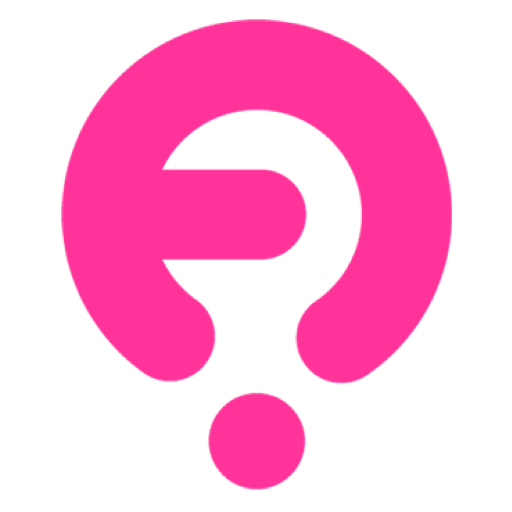Stingrays Live
Play on PC with BlueStacks – the Android Gaming Platform, trusted by 500M+ gamers.
Page Modified on: June 10, 2019
Play Stingrays Live on PC
The California Academy of Sciences is the only place in the world with an aquarium, planetarium, natural history museum, and 4-story rainforest all under one roof. Visit us online at calacademy.org to learn more and to get tickets.
Please note that this app depends largely on your wireless network’s quality of service and data rates may apply. A Wi-Fi connection is recommended.
Still photography by Ed Schipul, Jacinta Lluch Valero and Tim Wong, CC BY
Play Stingrays Live on PC. It’s easy to get started.
-
Download and install BlueStacks on your PC
-
Complete Google sign-in to access the Play Store, or do it later
-
Look for Stingrays Live in the search bar at the top right corner
-
Click to install Stingrays Live from the search results
-
Complete Google sign-in (if you skipped step 2) to install Stingrays Live
-
Click the Stingrays Live icon on the home screen to start playing