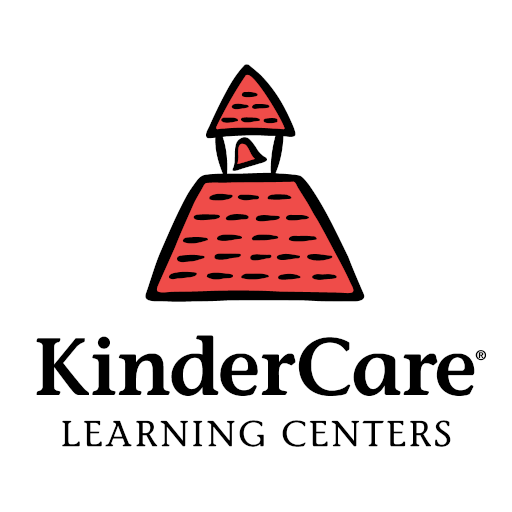MyAtriumHealth
Play on PC with BlueStacks – the Android Gaming Platform, trusted by 500M+ gamers.
Page Modified on: January 6, 2020
Play MyAtriumHealth on PC
Features include:
- MyAtriumHealth - Schedule appointments, send messages to your care team, check lab and test results, read your doctor's notes, start an eVisit, pay your bill, and more.
- Find a Doctor - Search by name, specialty, or primary care physicians using current location or ZIP code.
- Find a Location - Map the hospitals, emergency rooms or Urgent Cares closest to you or with the shortest wait times. Reserve your spot at an Urgent Care. Get interior directions for select hospital locations.
- Cancer Clinical Trials - Search cancer clinical trials and contact the trial coordinator for additional information.
- Driving Directions - View maps and parking information, and tap to call a location.
- Save favorite locations for quick access.
Play MyAtriumHealth on PC. It’s easy to get started.
-
Download and install BlueStacks on your PC
-
Complete Google sign-in to access the Play Store, or do it later
-
Look for MyAtriumHealth in the search bar at the top right corner
-
Click to install MyAtriumHealth from the search results
-
Complete Google sign-in (if you skipped step 2) to install MyAtriumHealth
-
Click the MyAtriumHealth icon on the home screen to start playing