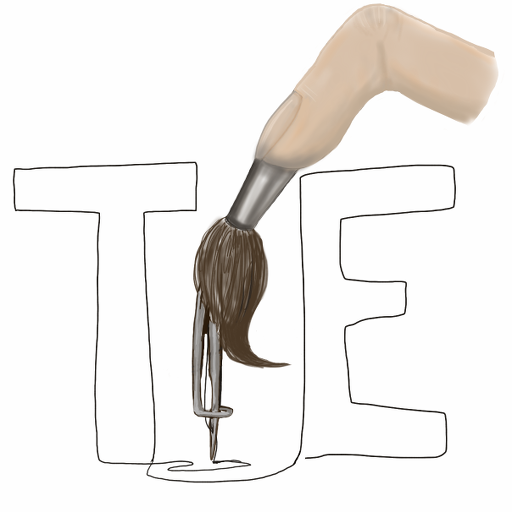Embroidery Designer
Graj na PC z BlueStacks – Platforma gamingowa Android, która uzyskała zaufanie ponad 500 milionów graczy!
Strona zmodyfikowana w dniu: 23 kwietnia 2021
Play Embroidery Designer on PC
With Embroidery Designer you can, without any prior experience, program an embroidery machine that will automatically embroider your design on a T-shirt, bag, pants, smartphone case, or even your shoes. Basically, stitching is possible on everything that is made of fabric. Give free rein to your imagination and creativity!
You can download and edit designs from others. Of course, you can also share your own projects with your friends and the whole world!
Follow us on Social Media:
https://www.instagram.com/_embroiderydesigner_/
https://www.facebook.com/CatrobatEmbroideryDesigner
To make it easier for you to get to know the world of Embroidery Designer, you can find
* a step-by-step tutorial for your own designs: https://catrob.at/embroidery
* stitching tips for professional projects: https://catrob.at/embroidery
* tutorials for whole designs: https://catrob.at/embroiderytutorials
* a checklist for creating designs,
* a special tutorial to sew LEDs on your design and make it glow: https://catrob.at/EmbroideryElectronics
as well as
* pictures of stitched designs or design works.
Catrobat --- https://www.catrobat.org/ --- is an independent non-profit project creating free open source software (FOSS) under AGPL and CC-BY-SA licenses. The growing international Catrobat team is entirely composed of volunteers and is constantly working to expand the features of Embroidery Designer and many other Apps.
Want to help us translate the Embroidery Designer into your language? Please contact us via translate@catrobat.org telling us for which language you would be able to help. Even languages not directly supported by Android are welcome, as we are working on a way to switch manually to these languages.
If you can help us in other ways, please check out https://catrob.at/contributing --- you will become part of our team of volunteers! And please help to promote Embroidery Designer among your friends and followers!
Zagraj w Embroidery Designer na PC. To takie proste.
-
Pobierz i zainstaluj BlueStacks na PC
-
Zakończ pomyślnie ustawienie Google, aby otrzymać dostęp do sklepu Play, albo zrób to później.
-
Wyszukaj Embroidery Designer w pasku wyszukiwania w prawym górnym rogu.
-
Kliknij, aby zainstalować Embroidery Designer z wyników wyszukiwania
-
Ukończ pomyślnie rejestrację Google (jeśli krok 2 został pominięty) aby zainstalować Embroidery Designer
-
Klinij w ikonę Embroidery Designer na ekranie startowym, aby zacząć grę