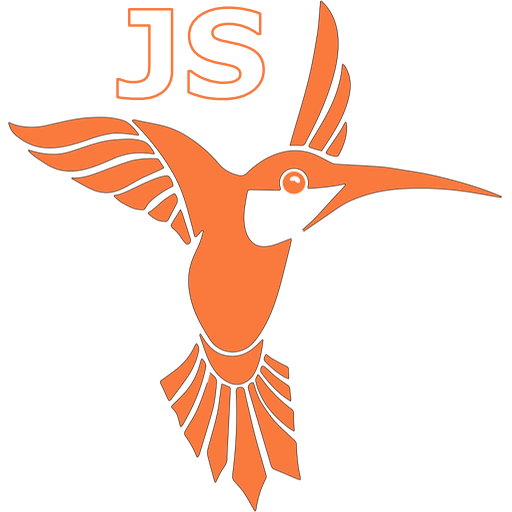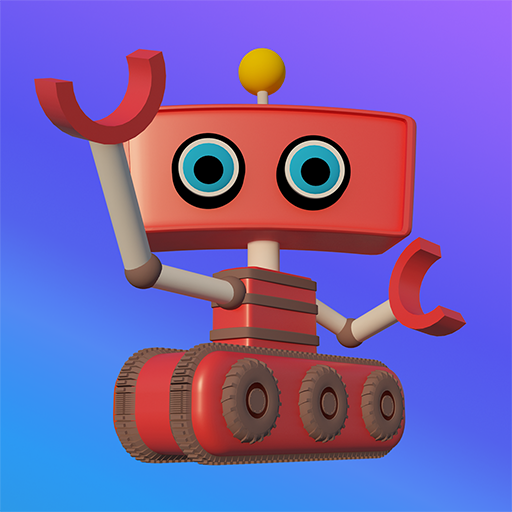Phiro Code
教育 | Catrobat
在電腦上使用BlueStacks –受到5億以上的遊戲玩家所信任的Android遊戲平台。
Play Phiro Code on PC
Code your own app for the Phiro educational robot.
To use Phiro Code, you need a Phiro Pro robot. To learn more about Phiro, please visit Phiro's website: http://catrob.at/Phiro --- note that Phiro Code is 100% compatible with our other coding apps such as Pocket Code: http://catrob.at/pc
Phiro Code enables you to create, play, share and remix programs in a visual, drag and drop programming environment. You can develop your own app to control a Phiro robot! Games, animations and other Apps now become easy to make directly on your smartphone or tablet.
Phiro Code allows you to program and control your Phiro robot wirelessly via Bluetooth using a smartphone or tablet.
Use the smart phone’s sensors to create cool effects with Phiro! With the combination of your Phiro robot and this app you can make your own line follower robot, obstacle avoider, create your own remote control car and so much more. Phiro Code also helps you to program and control your Phiro robot together with a wireless Arduino board at the same time, so that you can enrich your Phiro robot with additional sensors or actuators.
See Phiro's YouTube channel at http://catrob.at/PhiroYouTube for many examples showing what you can do with Phiro.
Use our other app Phiro Play at http://catrob.at/PhiroPlay to control your Phiro robot in many different ways!
To initially pair your phone and your Phiro Pro robot (this needs to be done only once), please turn your robot on, then press the red button on top of the robot with the three rounded arrows two times, until the display area is illuminated in blue color (this switches your robot to its Bluetooth mode). Then, on your phone, scan for new Bluetooth devices, identify the robot (its name contains the number printed on the underside of your robot), select its entry, and enter the code '1234' to pair your phone and your robot.
Each time when you use Phiro Code, please make sure to turn on Bluetooth on your Phiro Pro, by pressing the red button on top of the robot with the three rounded arrows two times, until the display area is illuminated in blue color (this switches your robot to its Bluetooth mode). Then, on your phone, after starting a project created with Phiro Code, select the right Bluetooth device containing the number printed on the underside of your robot.
Please note that Phiro Code currently runs well only on smartphone and tablets with a screen size up to 7".
To use Phiro Code, you need a Phiro Pro robot. To learn more about Phiro, please visit Phiro's website: http://catrob.at/Phiro --- note that Phiro Code is 100% compatible with our other coding apps such as Pocket Code: http://catrob.at/pc
Phiro Code enables you to create, play, share and remix programs in a visual, drag and drop programming environment. You can develop your own app to control a Phiro robot! Games, animations and other Apps now become easy to make directly on your smartphone or tablet.
Phiro Code allows you to program and control your Phiro robot wirelessly via Bluetooth using a smartphone or tablet.
Use the smart phone’s sensors to create cool effects with Phiro! With the combination of your Phiro robot and this app you can make your own line follower robot, obstacle avoider, create your own remote control car and so much more. Phiro Code also helps you to program and control your Phiro robot together with a wireless Arduino board at the same time, so that you can enrich your Phiro robot with additional sensors or actuators.
See Phiro's YouTube channel at http://catrob.at/PhiroYouTube for many examples showing what you can do with Phiro.
Use our other app Phiro Play at http://catrob.at/PhiroPlay to control your Phiro robot in many different ways!
To initially pair your phone and your Phiro Pro robot (this needs to be done only once), please turn your robot on, then press the red button on top of the robot with the three rounded arrows two times, until the display area is illuminated in blue color (this switches your robot to its Bluetooth mode). Then, on your phone, scan for new Bluetooth devices, identify the robot (its name contains the number printed on the underside of your robot), select its entry, and enter the code '1234' to pair your phone and your robot.
Each time when you use Phiro Code, please make sure to turn on Bluetooth on your Phiro Pro, by pressing the red button on top of the robot with the three rounded arrows two times, until the display area is illuminated in blue color (this switches your robot to its Bluetooth mode). Then, on your phone, after starting a project created with Phiro Code, select the right Bluetooth device containing the number printed on the underside of your robot.
Please note that Phiro Code currently runs well only on smartphone and tablets with a screen size up to 7".
在電腦上遊玩Phiro Code . 輕易上手.
-
在您的電腦上下載並安裝BlueStacks
-
完成Google登入後即可訪問Play商店,或等你需要訪問Play商店十再登入
-
在右上角的搜索欄中尋找 Phiro Code
-
點擊以從搜索結果中安裝 Phiro Code
-
完成Google登入(如果您跳過了步驟2),以安裝 Phiro Code
-
在首頁畫面中點擊 Phiro Code 圖標來啟動遊戲