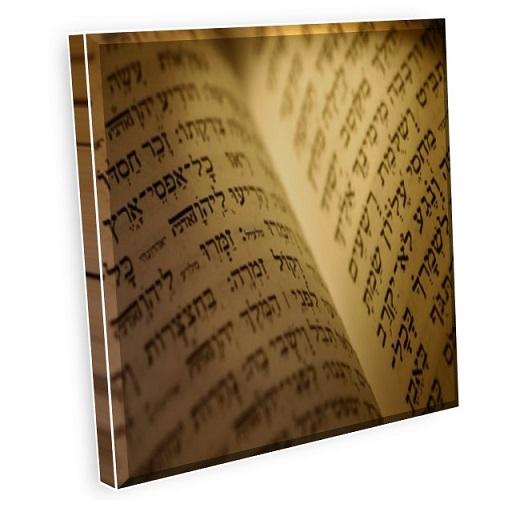Shabbat & Holiday Times
Spiele auf dem PC mit BlueStacks - der Android-Gaming-Plattform, der über 500 Millionen Spieler vertrauen.
Seite geändert am: 15. August 2016
Play Shabbat & Holiday Times on PC
Times are automatically selected based on your current location and you can choose to show times for any other location worldwide by entering a city or US Zip code.
The app lists both Shabbat and holiday candle lighting as well as the time the Shabbat or holiday ends. It also provides quick access to more information on the upcoming Parshah (weekly Torah reading) and Jewish holidays from the wealth of information provided by Chabad.org.
Use this app to get accurate Shabbat times, powered by the #1 Jewish website Chabad.org.
If you are experiencing a technical issue, please contact us at appsupport@chabad.org and we will work with you to resolve the issue. We appreciate you not leaving negative feedback.
Spiele Shabbat & Holiday Times auf dem PC. Der Einstieg ist einfach.
-
Lade BlueStacks herunter und installiere es auf deinem PC
-
Schließe die Google-Anmeldung ab, um auf den Play Store zuzugreifen, oder mache es später
-
Suche in der Suchleiste oben rechts nach Shabbat & Holiday Times
-
Klicke hier, um Shabbat & Holiday Times aus den Suchergebnissen zu installieren
-
Schließe die Google-Anmeldung ab (wenn du Schritt 2 übersprungen hast), um Shabbat & Holiday Times zu installieren.
-
Klicke auf dem Startbildschirm auf das Shabbat & Holiday Times Symbol, um mit dem Spielen zu beginnen