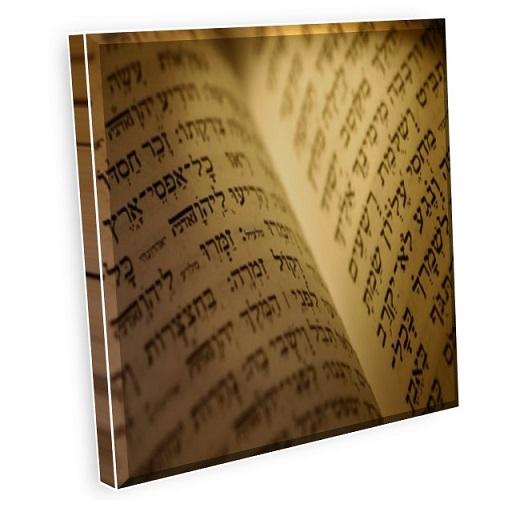Shabbat & Holiday Times
Juega en PC con BlueStacks: la plataforma de juegos Android, en la que confían más de 500 millones de jugadores.
Página modificada el: 15 de agosto de 2016
Play Shabbat & Holiday Times on PC
Times are automatically selected based on your current location and you can choose to show times for any other location worldwide by entering a city or US Zip code.
The app lists both Shabbat and holiday candle lighting as well as the time the Shabbat or holiday ends. It also provides quick access to more information on the upcoming Parshah (weekly Torah reading) and Jewish holidays from the wealth of information provided by Chabad.org.
Use this app to get accurate Shabbat times, powered by the #1 Jewish website Chabad.org.
If you are experiencing a technical issue, please contact us at appsupport@chabad.org and we will work with you to resolve the issue. We appreciate you not leaving negative feedback.
Juega Shabbat & Holiday Times en la PC. Es fácil comenzar.
-
Descargue e instale BlueStacks en su PC
-
Complete el inicio de sesión de Google para acceder a Play Store, o hágalo más tarde
-
Busque Shabbat & Holiday Times en la barra de búsqueda en la esquina superior derecha
-
Haga clic para instalar Shabbat & Holiday Times desde los resultados de búsqueda
-
Complete el inicio de sesión de Google (si omitió el paso 2) para instalar Shabbat & Holiday Times
-
Haz clic en el ícono Shabbat & Holiday Times en la pantalla de inicio para comenzar a jugar