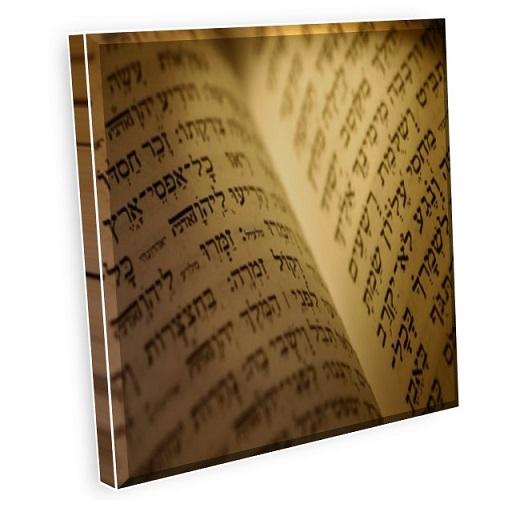Shabbat & Holiday Times
Graj na PC z BlueStacks – Platforma gamingowa Android, która uzyskała zaufanie ponad 500 milionów graczy!
Strona zmodyfikowana w dniu: 15 sierpnia 2016
Play Shabbat & Holiday Times on PC
Times are automatically selected based on your current location and you can choose to show times for any other location worldwide by entering a city or US Zip code.
The app lists both Shabbat and holiday candle lighting as well as the time the Shabbat or holiday ends. It also provides quick access to more information on the upcoming Parshah (weekly Torah reading) and Jewish holidays from the wealth of information provided by Chabad.org.
Use this app to get accurate Shabbat times, powered by the #1 Jewish website Chabad.org.
If you are experiencing a technical issue, please contact us at appsupport@chabad.org and we will work with you to resolve the issue. We appreciate you not leaving negative feedback.
Zagraj w Shabbat & Holiday Times na PC. To takie proste.
-
Pobierz i zainstaluj BlueStacks na PC
-
Zakończ pomyślnie ustawienie Google, aby otrzymać dostęp do sklepu Play, albo zrób to później.
-
Wyszukaj Shabbat & Holiday Times w pasku wyszukiwania w prawym górnym rogu.
-
Kliknij, aby zainstalować Shabbat & Holiday Times z wyników wyszukiwania
-
Ukończ pomyślnie rejestrację Google (jeśli krok 2 został pominięty) aby zainstalować Shabbat & Holiday Times
-
Klinij w ikonę Shabbat & Holiday Times na ekranie startowym, aby zacząć grę