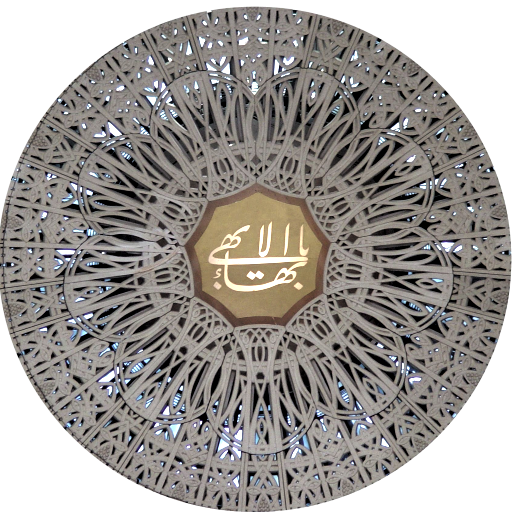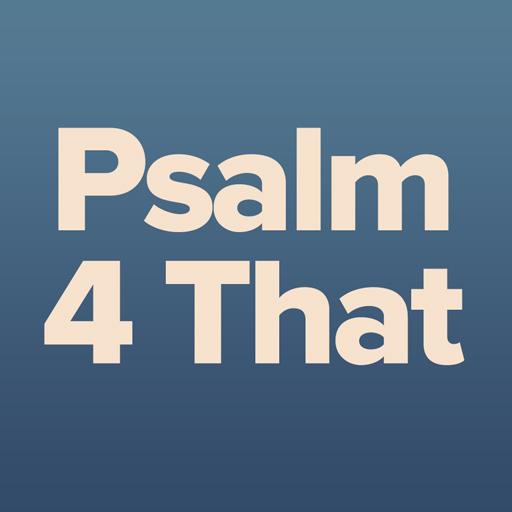
Psalm 4 That Tehillim App
Juega en PC con BlueStacks: la plataforma de juegos Android, en la que confían más de 500 millones de jugadores.
Página modificada el: 13 de febrero de 2020
Play Psalm 4 That Tehillim App on PC
The third Lubavitcher Rebbe said, “If you only knew the power of Tehillim, you would say them all day.” Whilst “all day” may be unrealistic, a few minutes a day is not.
Some of the challenges of Tehillim however, is that we don’t have them on hand when we need them, and it is often times so difficult for most of us to understand the Hebrew, and even more so to decipher the English translations.
It is because of this that Chabad House Johannesburg has created the Tehillim App, which has been adapted from the Living Lessons Weiss Edition Tehillim. It has been created in order to make Tehillim accessible in all ways, to everyone!
By simply downloading this Tehillim App, that has been specifically designed with the user in mind, you will have the transformative power of Psalms literally at your fingertips, precisely whenever and wherever you may need them!
This App is part of The Psalm for That Drive which has been launched in order to encourage people to increase in saying Psalms, whilst simultaneously fulfilling the Rebbe’s wish of having a Psalm book in all Jewish homes and children’s bedrooms, so we can all experience the transformational power of Tehillim for ourselves.
In merit of all of us saying Tehillim and fulfilling the Rebbe’s wishes, may we merit the coming or Moshiach speedily!
Juega Psalm 4 That Tehillim App en la PC. Es fácil comenzar.
-
Descargue e instale BlueStacks en su PC
-
Complete el inicio de sesión de Google para acceder a Play Store, o hágalo más tarde
-
Busque Psalm 4 That Tehillim App en la barra de búsqueda en la esquina superior derecha
-
Haga clic para instalar Psalm 4 That Tehillim App desde los resultados de búsqueda
-
Complete el inicio de sesión de Google (si omitió el paso 2) para instalar Psalm 4 That Tehillim App
-
Haz clic en el ícono Psalm 4 That Tehillim App en la pantalla de inicio para comenzar a jugar