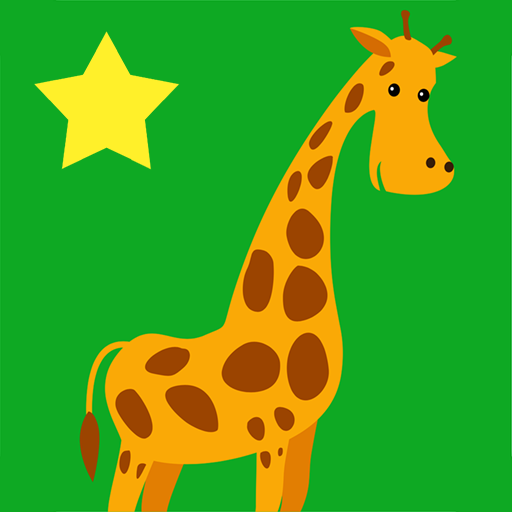A very busy bug - Book and games for kids
Play on PC with BlueStacks – the Android Gaming Platform, trusted by 500M+ gamers.
Page Modified on: February 11, 2019
Play A very busy bug - Book and games for kids on PC
Info for parents
"A very busy bug" is a story-game that invites us to meditate about the rhythm of our lives, about the need to stop and take some distance to discover what really matters. We, as adults, may already be lost in the frenetic activity of the swarm, but the smallest bugs are still on time to change things.
Features
- Recommended for 3, 4, 5, 6, 7, 8 and 9 years old kids.
- 17 pages filled with wonderful illustrations that will stimulate the imagination of the little ones.
- Lots of animations and interactive elements.
- Original soundtrack.
- Simple and intuitive interface with visual help to not miss anything.
- 4 fun minigames included:
- Memory
- Story-Puzzle
- Emotions
- Guess the scene
- Universal App. Compatible with all the sizes of smartphones and tablets.
- Languages: english, spanish, french, italian, german, portuguese, chinese, japanese and catalan (shortly russian).
- Without surprises: to unlock the complete story is necessary to make a purchase. The purchase is protected with parental control and it is the only one that exists inside the app.
Web: https://chiquimedia.org/en/apps/busybug
Privacy policy and child safety: https://chiquimedia.org/en/apps/busybug/child-safety
Support: https://chiquimedia.org/en/apps/busybug/support
Play A very busy bug - Book and games for kids on PC. It’s easy to get started.
-
Download and install BlueStacks on your PC
-
Complete Google sign-in to access the Play Store, or do it later
-
Look for A very busy bug - Book and games for kids in the search bar at the top right corner
-
Click to install A very busy bug - Book and games for kids from the search results
-
Complete Google sign-in (if you skipped step 2) to install A very busy bug - Book and games for kids
-
Click the A very busy bug - Book and games for kids icon on the home screen to start playing