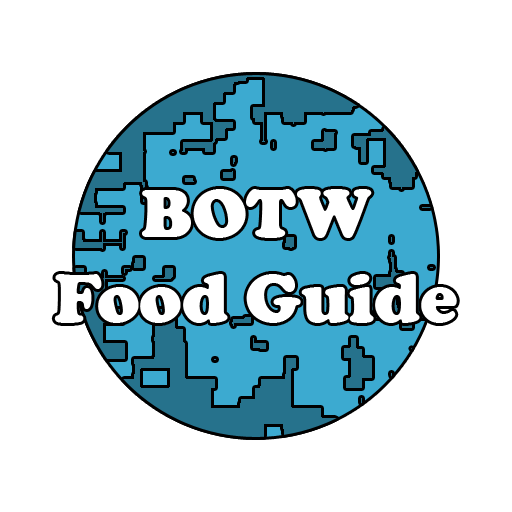Citra Emulator
Gioca su PC con BlueStacks: la piattaforma di gioco Android, considerata affidabile da oltre 500 milioni di giocatori.
Pagina modificata il: 25 maggio 2020
Play Citra Emulator on PC
- Compatibility with hundreds of Nintendo 3DS games
- Enhanced graphics, such as resolution scaling and texture filtering (these optional features work best on high-end devices)
- Support for various built-in 3DS features, such as the camera, microphone, and motion controls
- Support for external gamepads
Citra Premium
- Citra offers a Premium in-app purchase that will unlock some cosmetic features, including the Dark theme and additional texture filtering options
- Please consider upgrading, as our developers spend hundreds of hours of their free time contributing to the project.
The Citra app does not include any games, or copyrighted system files. You are legally required to dump your Nintendo 3DS games to use with Citra. The Citra app is not affiliated, associated, authorized, endorsed by, or in any way officially connected with Nintendo.
The Citra app is licensed by the GNU GPL v2, and the full source code is available on GitHub at https://github.com/citra-emu
If you have any questions, please reference our FAQ: https://citra-emu.org/wiki/faq/
If you need assistance with the app, feel free to join our Discord server for support: https://discord.gg/FAXfZV9
Gioca Citra Emulator su PC. È facile iniziare.
-
Scarica e installa BlueStacks sul tuo PC
-
Completa l'accesso a Google per accedere al Play Store o eseguilo in un secondo momento
-
Cerca Citra Emulator nella barra di ricerca nell'angolo in alto a destra
-
Fai clic per installare Citra Emulator dai risultati della ricerca
-
Completa l'accesso a Google (se hai saltato il passaggio 2) per installare Citra Emulator
-
Fai clic sull'icona Citra Emulator nella schermata principale per iniziare a giocare