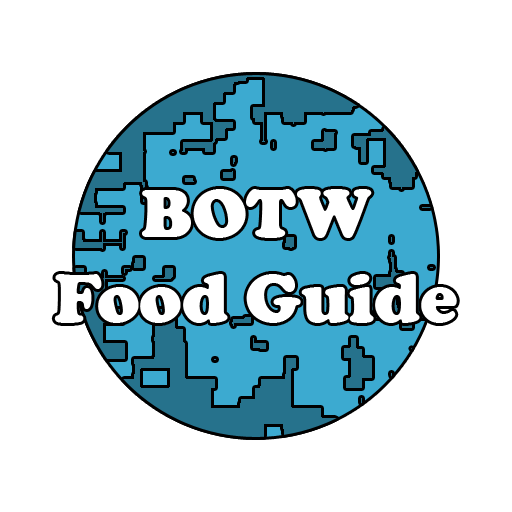このページには広告が含まれます

Citra Emulator
エンタメ | Citra Emulator
BlueStacksを使ってPCでプレイ - 5憶以上のユーザーが愛用している高機能Androidゲーミングプラットフォーム
Play Citra Emulator on PC
Citra is a Nintendo 3DS emulator for Android, enabling you to play your favorite 3DS games on your phone! Features include:
- Compatibility with hundreds of Nintendo 3DS games
- Enhanced graphics, such as resolution scaling and texture filtering (these optional features work best on high-end devices)
- Support for various built-in 3DS features, such as the camera, microphone, and motion controls
- Support for external gamepads
Citra Premium
- Citra offers a Premium in-app purchase that will unlock some cosmetic features, including the Dark theme and additional texture filtering options
- Please consider upgrading, as our developers spend hundreds of hours of their free time contributing to the project.
The Citra app does not include any games, or copyrighted system files. You are legally required to dump your Nintendo 3DS games to use with Citra. The Citra app is not affiliated, associated, authorized, endorsed by, or in any way officially connected with Nintendo.
The Citra app is licensed by the GNU GPL v2, and the full source code is available on GitHub at https://github.com/citra-emu
If you have any questions, please reference our FAQ: https://citra-emu.org/wiki/faq/
If you need assistance with the app, feel free to join our Discord server for support: https://discord.gg/FAXfZV9
- Compatibility with hundreds of Nintendo 3DS games
- Enhanced graphics, such as resolution scaling and texture filtering (these optional features work best on high-end devices)
- Support for various built-in 3DS features, such as the camera, microphone, and motion controls
- Support for external gamepads
Citra Premium
- Citra offers a Premium in-app purchase that will unlock some cosmetic features, including the Dark theme and additional texture filtering options
- Please consider upgrading, as our developers spend hundreds of hours of their free time contributing to the project.
The Citra app does not include any games, or copyrighted system files. You are legally required to dump your Nintendo 3DS games to use with Citra. The Citra app is not affiliated, associated, authorized, endorsed by, or in any way officially connected with Nintendo.
The Citra app is licensed by the GNU GPL v2, and the full source code is available on GitHub at https://github.com/citra-emu
If you have any questions, please reference our FAQ: https://citra-emu.org/wiki/faq/
If you need assistance with the app, feel free to join our Discord server for support: https://discord.gg/FAXfZV9
Citra EmulatorをPCでプレイ
-
BlueStacksをダウンロードしてPCにインストールします。
-
GoogleにサインインしてGoogle Play ストアにアクセスします。(こちらの操作は後で行っても問題ありません)
-
右上の検索バーにCitra Emulatorを入力して検索します。
-
クリックして検索結果からCitra Emulatorをインストールします。
-
Googleサインインを完了してCitra Emulatorをインストールします。※手順2を飛ばしていた場合
-
ホーム画面にてCitra Emulatorのアイコンをクリックしてアプリを起動します。