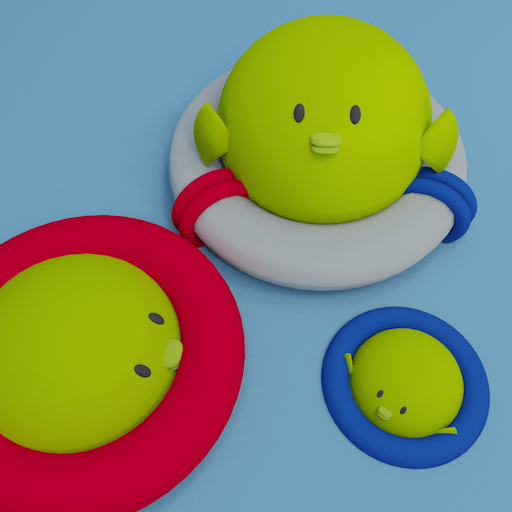Escape Game: Island
Spiele auf dem PC mit BlueStacks - der Android-Gaming-Plattform, der über 500 Millionen Spieler vertrauen.
Seite geändert am: 14. Dezember 2019
Play Escape Game: Island on PC
【Features】
・Enjoy kids! There are many cute animals!
・Easy to start for first players. Let’s challenge!
・There are Hints, so Don’t worry!
・Auto-save function!
【How to play】
Very easy operation method!
・Search by tapping the screen.
・Change the viewpoint by tapping the button on the bottom of the screen.
・Double tap the item button, it will enlarged.
・Keeping the enlarged item, you can tap another item, and then compose it.
・There is a hint button from MENU which is the upper left corner of the screen.
【Jammsworks】
programmer:Asahi Hirata
Designer:Naruma Saito
Produced by two of us.
Our goal is to produce a game that would be fun for the users.
If you like this game, please play other games!
【Provide】
Music-Note.jp:http://www.music-note.jp/
Music is VFR:http://musicisvfr.com
Pocket Sound : http://pocket-se.info/
icons8:https://icons8.com/
びたちー素材館
Spiele Escape Game: Island auf dem PC. Der Einstieg ist einfach.
-
Lade BlueStacks herunter und installiere es auf deinem PC
-
Schließe die Google-Anmeldung ab, um auf den Play Store zuzugreifen, oder mache es später
-
Suche in der Suchleiste oben rechts nach Escape Game: Island
-
Klicke hier, um Escape Game: Island aus den Suchergebnissen zu installieren
-
Schließe die Google-Anmeldung ab (wenn du Schritt 2 übersprungen hast), um Escape Game: Island zu installieren.
-
Klicke auf dem Startbildschirm auf das Escape Game: Island Symbol, um mit dem Spielen zu beginnen