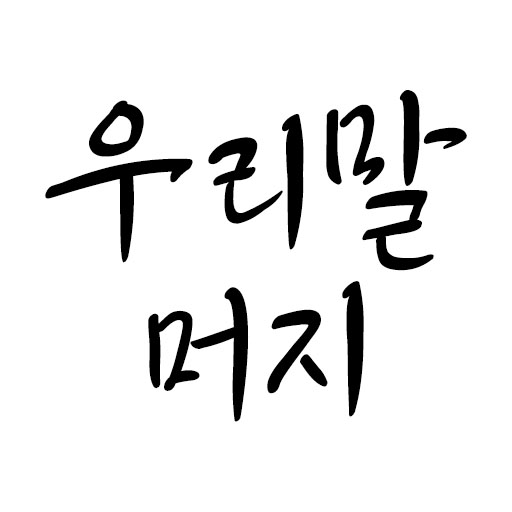Defensa de plataforma
Juega en PC con BlueStacks: la plataforma de juegos Android, en la que confían más de 500 millones de jugadores.
Página modificada el: 26 nov 2023
Play Platform Defense on PC
Features:
Cute Defense Towers: The available defense towers in the game are adorable everyday objects. Whether it's using a stove to burn monsters, freezing them with a refrigerator to halt their movement, or tossing them away with springs, each tower has its own quirky abilities.
Vertical Moving Monsters: Monsters move vertically, attacking the village from bottom to top. Players must reinforce defenses to prevent monsters from reaching the top.
Involvement of the Protagonist: As the protagonist, players can directly pick up items and attack monsters. Throwing objects to push monsters or inflict damage adds a personal touch to the defense strategy.
Various Items and Upgrades: Points earned during the game can be used to upgrade defense towers and enhance combat abilities using a variety of items.
Multiplayer Mode: Collaborate with friends, share items, and collectively defeat monsters in multiplayer mode.
This game offers a unique experience combining strategy and fun. With its cute graphics, diverse weapons, and defense systems, Platform Defense promises to provide players with an enjoyable and engaging gaming experience!
Juega Defensa de plataforma en la PC. Es fácil comenzar.
-
Descargue e instale BlueStacks en su PC
-
Complete el inicio de sesión de Google para acceder a Play Store, o hágalo más tarde
-
Busque Defensa de plataforma en la barra de búsqueda en la esquina superior derecha
-
Haga clic para instalar Defensa de plataforma desde los resultados de búsqueda
-
Complete el inicio de sesión de Google (si omitió el paso 2) para instalar Defensa de plataforma
-
Haz clic en el ícono Defensa de plataforma en la pantalla de inicio para comenzar a jugar